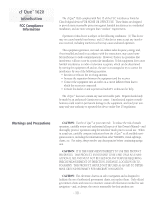Garmin cf que 1620 Applications Guide - Page 8
About the Manuals - installation
 |
UPC - 753759042028
View all Garmin cf que 1620 manuals
Add to My Manuals
Save this manual to your list of manuals |
Page 8 highlights
cf Que™ 1620 Introduction About the Manuals Introduction The Garmin cf Que™ 1620 is designed to use Garmin GPS technology as an application with a Pocket PC to provide you with navigational guidance. Your cf Que 1620 comes with three manuals. "Read This First" - Setup Guide The Setup Guide gives you computer connection and software installation instructions, and other important details. Before reading the other manuals, read the Setup Guide which is printed on the Installation CD case. (Available only on the Installation CD.) Quick Start Guide The Quick Start Guide tells you how to get started navigating with a convenient reference for basic features. This is a hard copy that you can carry with you as a quick reminder of how features operate and how to access them. cf Que 1620 Application Guide This Applications Guide describes, in detail, how to use the cf Que™ 1620 add- on application and hardware for navigation. While this document is in portable document file (pdf) form, it can be printed out to a hard copy which may be of benefit when you take the device outside to navigate. (Available only on the Installation CD.) Editor's Note: The above manuals and guides were created using the cf Que and Que operat- ing software installed on a Pocket PC equipped with popular features and operating with Microsoft® Pocket PC Version 3.0.11171. If your make and model Pocket PC meets the minimum requirements stated below, it should operate in a manner similar to that described in these manuals and guides, but may not include some features discussed in the applications guide. Many Pocket PC features described in this guide are not essential to operation of the cf Que and are used primarily as convenient alternate methods of operation. It is also important that you understand the operation of your Pocket PC prior to using the Garmin cf Que. The operation of the Garmin cf Que application requires understanding of standard procedures used for the Pocket PC that are not discussed in detail in the cf Que Applications Guide. If you purchased your Pocket PC at the same time as the Garmin cf Que and are not yet familiar with its operation, it is strongly recommended that you learn how to operate the Pocket PC first. Minimum Pocket PC requirements for cf Que 1620 Pocket PC, Pocket PC 2002, or Pocket PC 2003 operating system, CompactFlash Type I or II slot, 16 MB program memory. - vi -