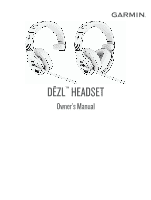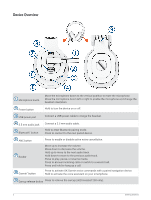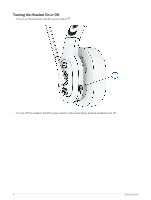Garmin dezl Headsets Owners Manual - Page 3
Table of Contents, Resetting the Headset to Factory Default
 |
View all Garmin dezl Headsets manuals
Add to My Manuals
Save this manual to your list of manuals |
Page 3 highlights
Table of Contents Getting Started 1 Device Overview 2 Charging the Device 3 Turning the Headset On or Off 4 Turning Active Noise Cancellation On or Off 5 Microphone Controls 5 Controlling Media 6 Controlling Phone Calls 7 Removing the Earcup 9 Pairing with Your Smartphone.......... 9 Voice Assistant Features 10 Tips for Using Voice Commands......... 10 Launching Garmin Voice-Activated Navigation 11 Using the Voice Assistant on Your Smartphone 12 Settings 12 Device Maintenance 13 Updating the Software Using the Garmin dēzl App 13 Garmin Support Center 13 Device Care 13 Device Information 14 Status LEDs 14 Specifications 15 Troubleshooting 15 My headset battery does not charge... 15 OK Garmin voice commands do not work 15 Left and right audio channels are reversed 15 Resetting the Headset to Factory Default Settings 15 Table of Contents i