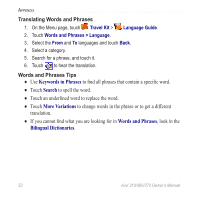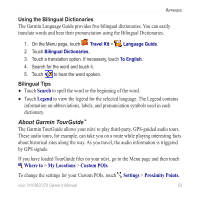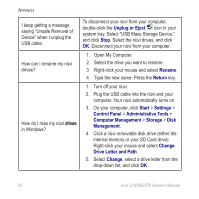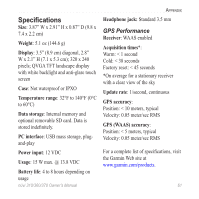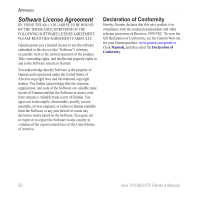Garmin nuvi 360 Owner's Manual - Page 63
Battery Information, Avoiding Theft, Changing the Fuse, Battery Tips - battery replacement
 |
UPC - 053759058846
View all Garmin nuvi 360 manuals
Add to My Manuals
Save this manual to your list of manuals |
Page 63 highlights
Appendix ● Though a PDA stylus can also be used to operate the touch screen, never attempt this while operating a vehicle. Never use a hard or sharp object to operate the touch screen, because it can damage the screen. ● Keep the nüvi in the leather carrying case when not in use. Avoiding Theft ● To avoid theft, remove the nüvi and mount from sight when not in use. Remove the mark on the windshield left by the suction cup. ● Use the Garmin Lock™ feature. Changing the Fuse An AGC/3AG 2 Amp, high-breaking capacity, 1500 mA-rated fuse is located at the tip of the vehicle adapter. Periodically, you may need to change Unscrew the fuse. Unscrew the black, round end piece and replace the fuse. Battery Information Your nüvi contains an internal (non-removable) lithium-ion battery. Contact your local waste disposal department for information on properly disposing of the nüvi. Battery Tips ● Your nüvi's battery should last 4 to 8 hours, depending on usage. ● To extend the battery life, reduce the time the backlight stays on. On the Menu page, select Settings > Display > Backlight Timeout to change the setting. ● Close the antenna when you do not need to receive GPS signals. ● Do not leave your nüvi in direct sunlight, and avoid prolonged exposure to excessive heat. nüvi 310/360/370 Owner's Manual 57