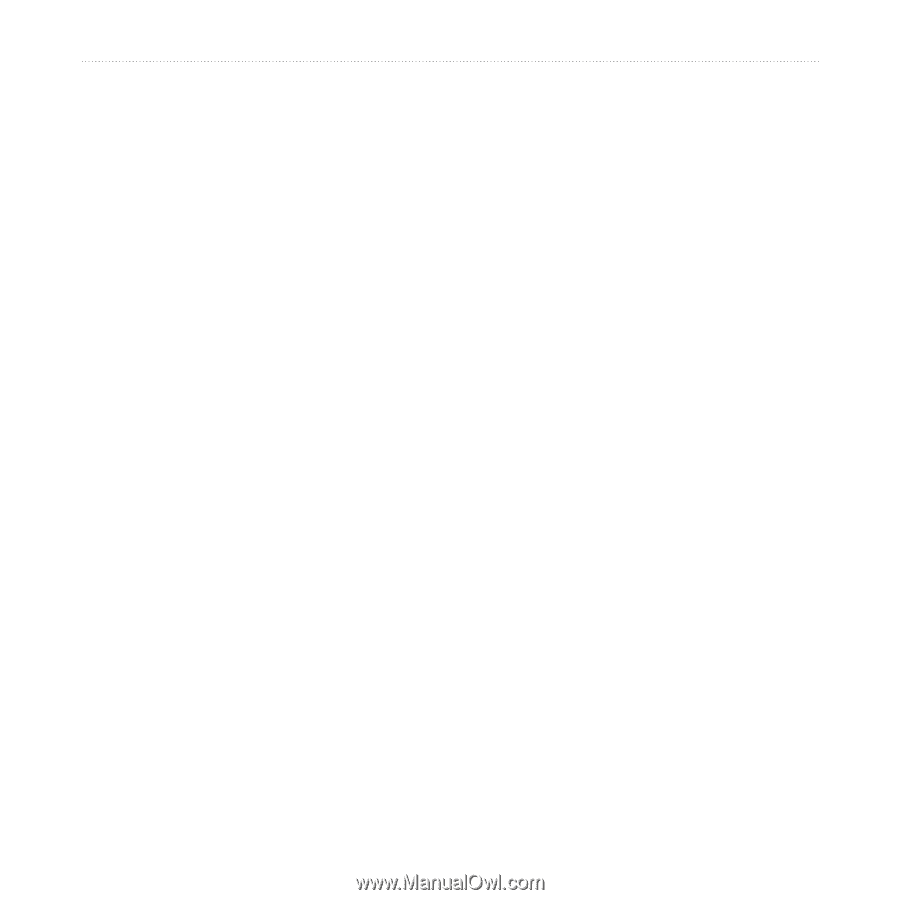Garmin nuvi 770 Owner's Manual - Page 4
Preface, Getting Started, Where To, Using the Main s, Using Hands-free Calling, ONTENTS - free maps
 |
UPC - 753759072360
View all Garmin nuvi 770 manuals
Add to My Manuals
Save this manual to your list of manuals |
Page 4 highlights
Preface Table of Contents Preface i Manual Conventions i nüvi Tips and Shortcuts i myGarmin i Contact Garmin i Getting Started 1 What's in the Box 1 nüvi 700 Series Features 1 Your nüvi Unit 2 Step 1: Mount the nüvi 3 Step 2: Configure the nüvi 4 Step 3: Acquire Satellites 4 Step 4: Use the nüvi 4 Finding Your Destination 5 Following Your Route 6 Adding a Via Point 6 Taking a Detour 7 Stopping the Route 7 Adjusting the Volume 7 Locking the Screen 7 ii Where To 8 Go Page Options 8 Finding an Address 8 Finding a Place by Spelling the Name 9 Setting a Home Location 9 Finding Recently Found Places......10 Favorites 10 Creating and Taking Routes............12 Finding a Place Using the Map.......13 Entering Coordinates 13 Searching Near Another Location...14 Navigating Off Road 14 Walking to a Destination 14 Using the Main Pages 15 Map Page 15 Trip Information Page 16 Turn List Page 16 Next Turn Page 16 Using Hands-free Calling............17 Pairing Your Phone 17 nüvi 700 Series Owner's Manual