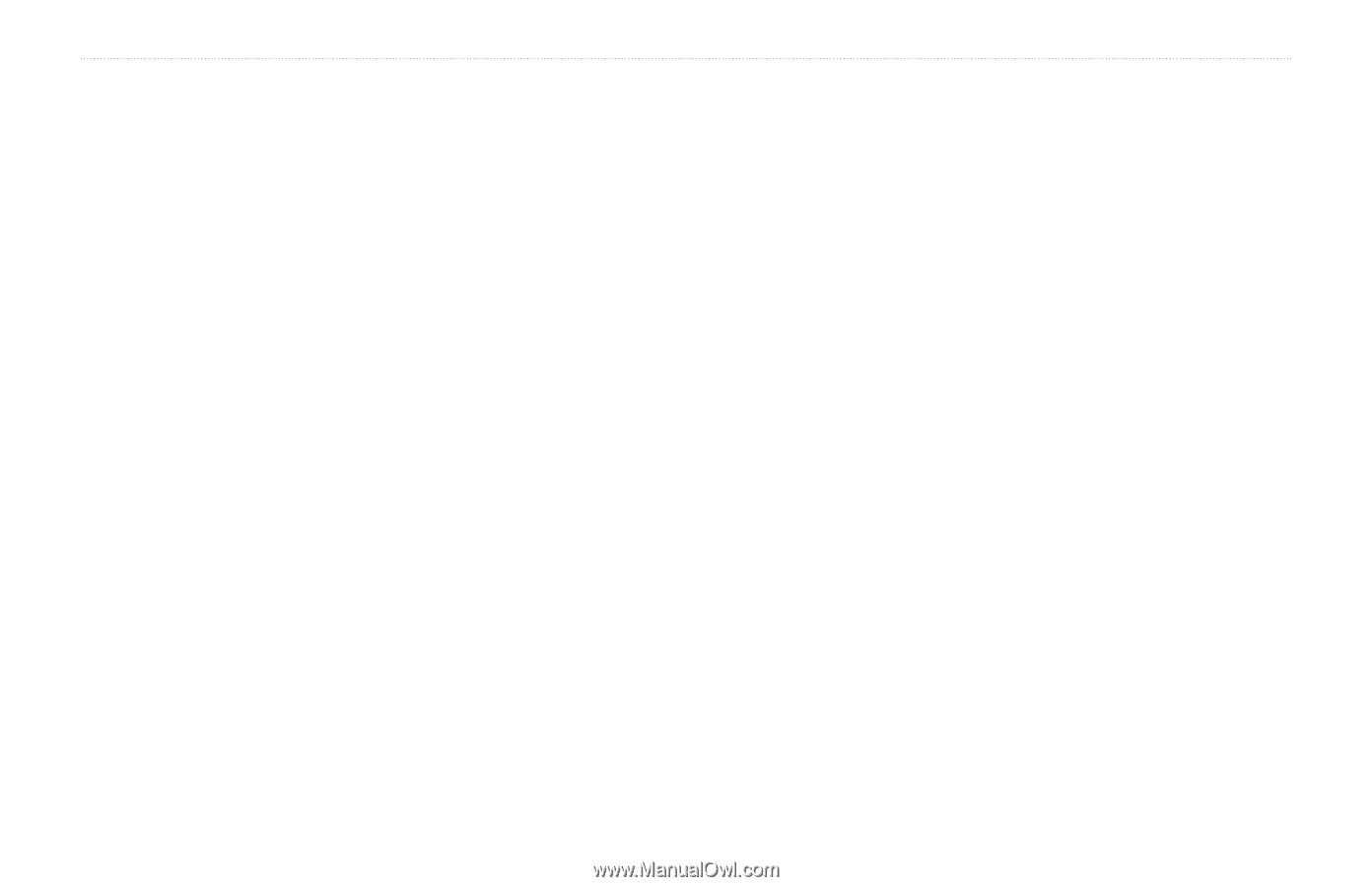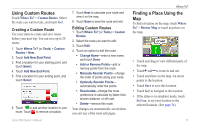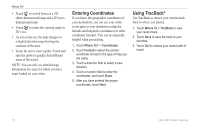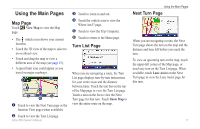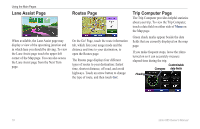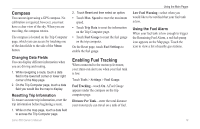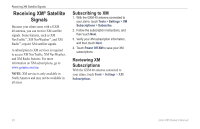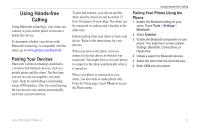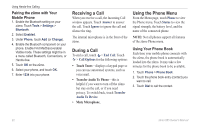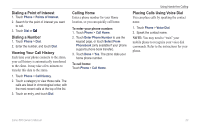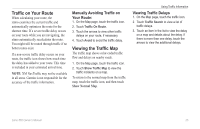Garmin zumo 665 Quick Start Manual - Page 22
Receiving XM® Satellite Signals, Subscribing to XM, Reviewing XM Subscriptions, Satellite, Signals
 |
UPC - 753759101633
View all Garmin zumo 665 manuals
Add to My Manuals
Save this manual to your list of manuals |
Page 22 highlights
Receiving XM Satellite Signals Receiving XM® Satellite Signals Because your zūmo came with a GXM 40 antenna, you can receive XM satellite signals. Some features, such as XM NavTraffic™, XM NavWeather™, and XM Radio™, require XM satellite signals. A subscription to XM services is required to access XM NavTraffic, XM NavWeather, and XM Radio features. For more information on XM subscriptions, go to www.garmin.com/xm. NOTE: XM service is only available in North America and may not be available in all areas. Subscribing to XM 1. With the GXM 40 antenna connected to your zūmo, touch Tools > Settings > XM Subscriptions > Subscribe. 2. Follow the subscription instructions, and then touch Next. 3. Verify your XM subscription information, and then touch Next. 4. Touch Power Off XM to save your XM subscriptions. Reviewing XM Subscriptions With the GXM 40 antenna connected to your zūmo, touch Tools > Settings > XM Subscriptions. 20 zūmo 665 Owner's Manual