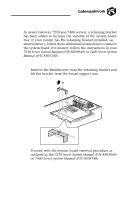Gateway 7400 Update: New System Board Retaining Bracket - Page 1
Gateway 7400 Manual
 |
View all Gateway 7400 manuals
Add to My Manuals
Save this manual to your list of manuals |
Page 1 highlights
Documentation Update... New system board retaining bracket In newer Gateway 7210 and 7400 servers, a retaining bracket has been added to increase the stability of the system board tray. If your system has the retaining bracket installed, (as shown below), follow these additional instructions to remove the system board. If it doesn't, follow the instructions in your 7210 Server System Manual (P/N 8505945) or 7400 Server System Manual (P/N 8505740). Removing the retaining bracket: 1 Remove the thumbscrew from the retaining bracket and lift the bracket from the board support tray. 2 Proceed with the system board removal procedure as outlined in the 7210 Server System Manual (P/N 8505945) or 7400 Server System Manual (P/N 8505740).
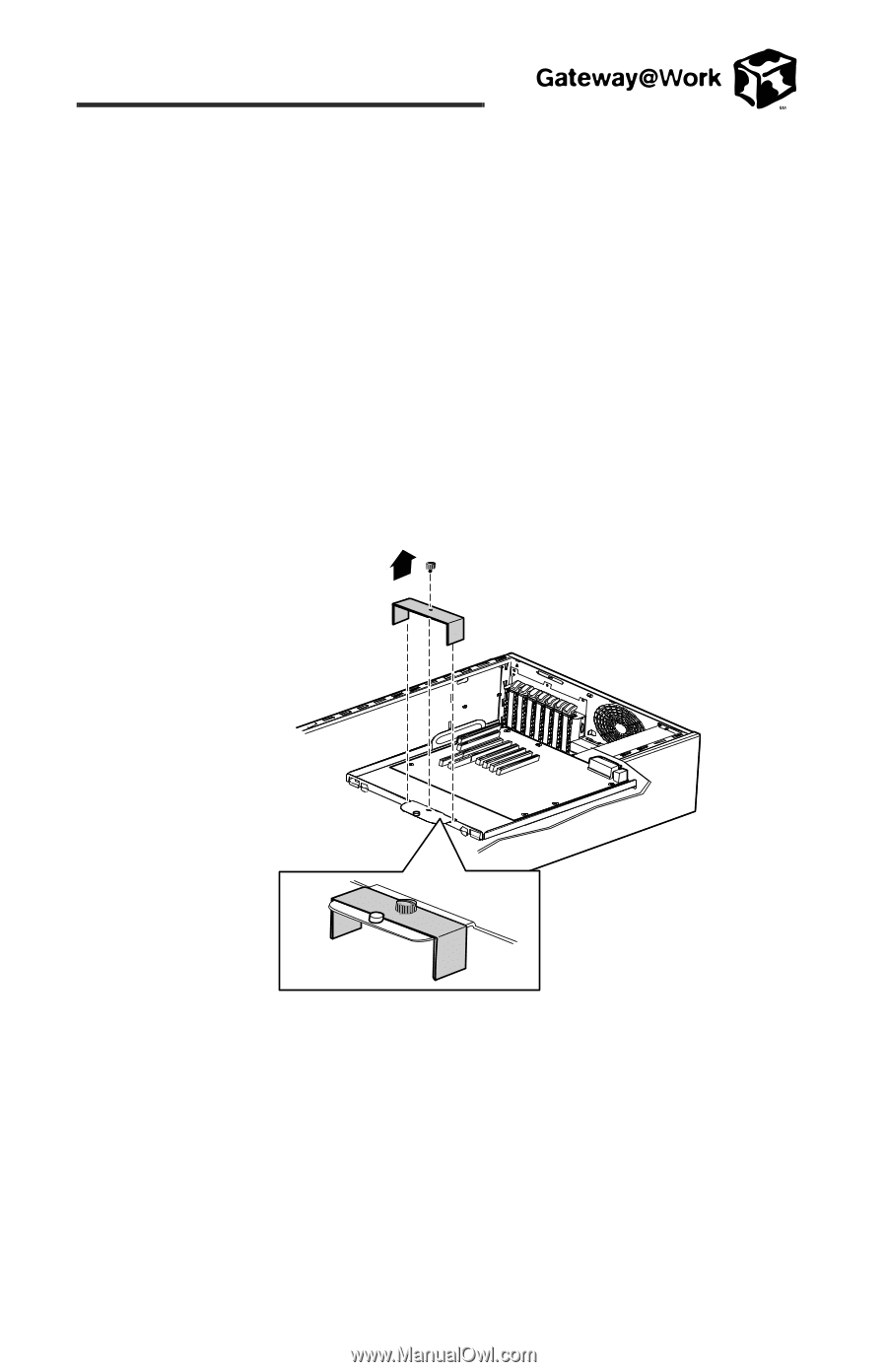
Documentation Update...
New system board retaining bracket
In newer Gateway 7210 and 7400 servers, a retaining bracket
has been added to increase the stability of the system board
tray. If your system has the retaining bracket installed, (as
shown below), follow these additional instructions to remove
the system board. If it doesn’t, follow the instructions in your
7210 Server System Manual (P/N 8505945)
or
7400 Server System
Manual (P/N 8505740)
.
Removing the retaining bracket:
1
Remove the thumbscrew from the retaining bracket and
lift the bracket from the board support tray.
2
Proceed with the system board removal procedure as
outlined in the
7210 Server System Manual (P/N 8505945)
or
7400 Server System Manual (P/N 8505740)
.