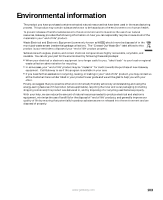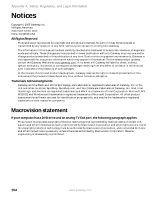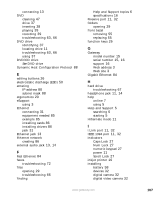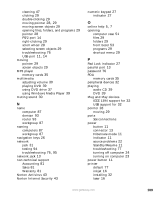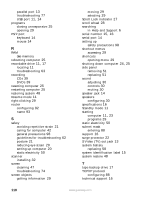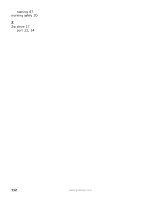Gateway FX400S 8510864 - Gateway Computer User Guide - Page 111
E, F, G, H, I, DVD/CD drive
 |
View all Gateway FX400S manuals
Add to My Manuals
Save this manual to your list of manuals |
Page 111 highlights
connecting 13 DVD cleaning 47 drive 37 inserting 38 playing 39 recording 39 troubleshooting 63, 66 DVD drive identifying 37 locating drive 11 troubleshooting 63, 66 using 37 DVD/CD drive See DVD drive Dynamic Host Configuration Protocol 88 E editing buttons 26 electrostatic discharge (ESD) 50 entering IP address 88 subnet mask 88 ergonomics 20 eSupport using 3 Ethernet connecting 31 equipment needed 85 example 85 installing cards 86 installing drivers 86 jack 31 Ethernet jack 13 Ethernet network creating 86 external audio jack 13, 14 F Fast Ethernet 84 faxes troubleshooting 72 files opening 29 troubleshooting 66 finding Help and Support topics 6 specifications 16 Firewire port 11, 32 folders opening 29 front bezel removing 55 replacing 55 function keys 26 G Gateway model number 15 serial number 15, 16 support 16 Web address 3 Web site 3 Gigabit Ethernet 84 H hard drive troubleshooting 67 headphone jack 11, 14 help online 7 using 5 Help and Support 5 searching 6 starting 5 Hibernate mode 11 I i.Link port 11, 32 IEEE 1394 port 11, 32 indicators Caps Lock 27 Num Lock 27 numeric keypad 27 power 11 Scroll Lock 27 inkjet printer 16 installing battery 58 devices 32 digital camera 32 digital video camera 32 www.gateway.com 107