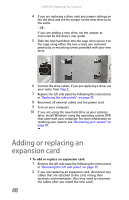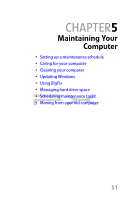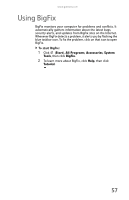Gateway FX4710 8513057 - FX Hardware Reference Guide - Page 58
Setting up a maintenance, schedule - recovery
 |
View all Gateway FX4710 manuals
Add to My Manuals
Save this manual to your list of manuals |
Page 58 highlights
CHAPTER 5: Maintaining Your Computer Setting up a maintenance schedule Use the following table to set up a regular maintenance schedule. Maintenance task Weekly Monthly When needed Create system recovery discs As soon as possible (one time only) Check for viruses X X X Run Windows Update X X Manage hard drive space X Clean up hard drives X X Scan hard drive for errors X X Defragment hard drive X X Back up files X X X Clean computer case and X peripheral devices Creating system recovery discs You should create your system recovery discs as soon as possible. For instructions, see "Preparing for software and device driver recovery" on page 89. 52
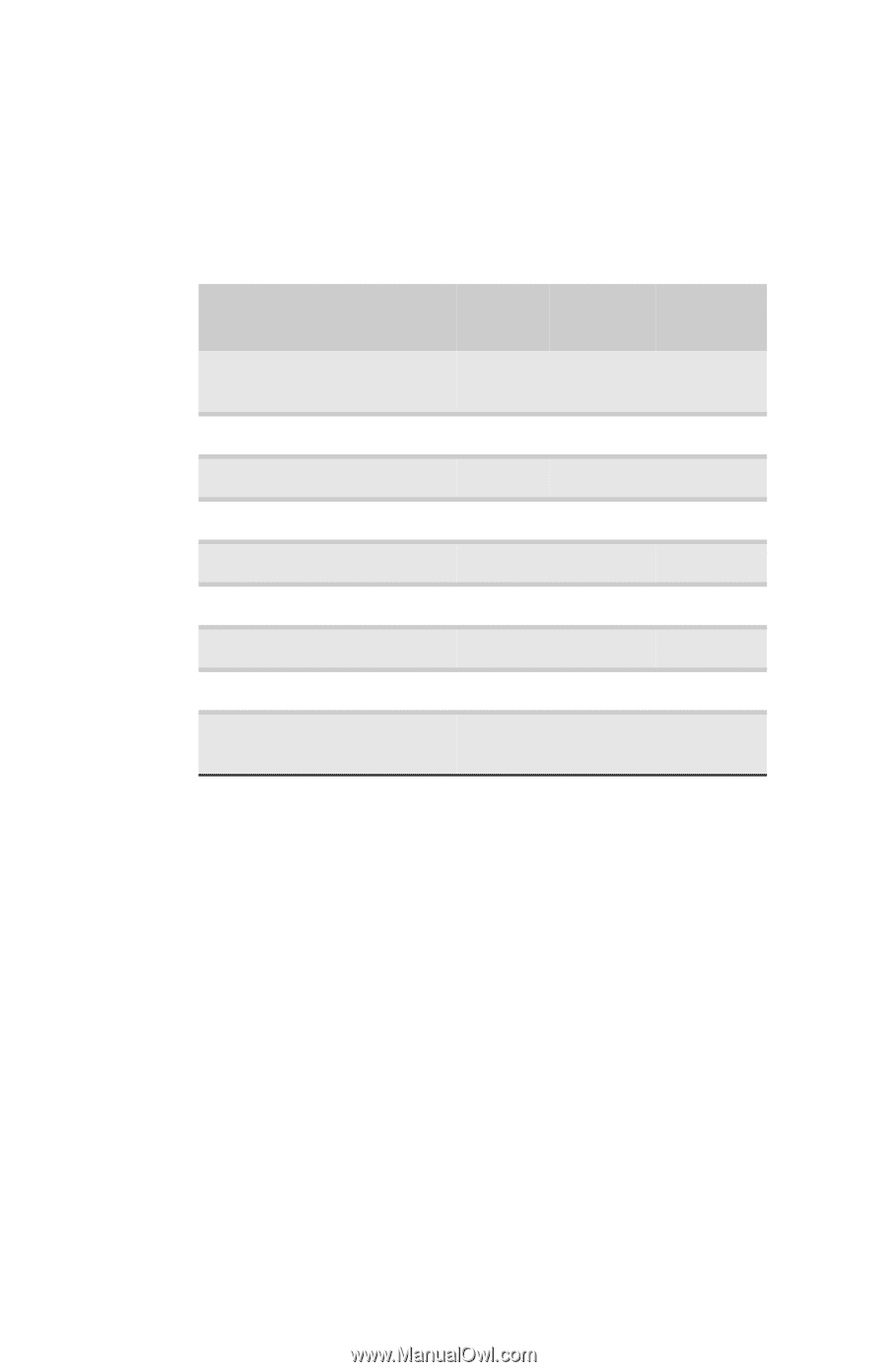
CHAPTER 5: Maintaining Your Computer
52
Setting up a maintenance
schedule
Use the following table to set up a regular maintenance
schedule.
Creating system recovery discs
You should create your system recovery discs as soon as
possible. For instructions, see
“Preparing for software and
device driver recovery” on page 89
.
Maintenance task
Weekly
Monthly
When
needed
Create system recovery
discs
As soon as possible
(one time only)
Check for viruses
X
X
X
Run Windows Update
X
X
Manage hard drive space
X
Clean up hard drives
X
X
Scan hard drive for errors
X
X
Defragment hard drive
X
X
Back up files
X
X
X
Clean computer case and
peripheral devices
X