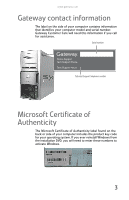www.gateway.com
iii
Replacing the power supply . . . . . . . . . . . . . . . . . . . . . . . . . 69
Replacing the heat sink and processor
. . . . . . . . . . . . . . . . 70
Replacing the I/O board . . . . . . . . . . . . . . . . . . . . . . . . . . . . 72
Adding or replacing an expansion card . . . . . . . . . . . . . . . . 74
Replacing the system board . . . . . . . . . . . . . . . . . . . . . . . . . 76
Chapter 6:
Maintaining Your Computer . . . . . 83
Setting up a maintenance schedule . . . . . . . . . . . . . . . . . . . 84
Caring for your computer . . . . . . . . . . . . . . . . . . . . . . . . . . . 85
Cleaning your computer . . . . . . . . . . . . . . . . . . . . . . . . . . . . 86
Cleaning the exterior
. . . . . . . . . . . . . . . . . . . . . . . . . . . 86
Cleaning the keyboard
. . . . . . . . . . . . . . . . . . . . . . . . . . 87
Cleaning the monitor
. . . . . . . . . . . . . . . . . . . . . . . . . . . 87
Cleaning the mouse
. . . . . . . . . . . . . . . . . . . . . . . . . . . . 87
Cleaning optical discs
. . . . . . . . . . . . . . . . . . . . . . . . . . . 88
Updating Windows
. . . . . . . . . . . . . . . . . . . . . . . . . . . . . . . . 88
Using BigFix . . . . . . . . . . . . . . . . . . . . . . . . . . . . . . . . . . . . . . 89
Managing hard drive space
. . . . . . . . . . . . . . . . . . . . . . . . . 90
Checking hard drive space . . . . . . . . . . . . . . . . . . . . . . . 90
Deleting unnecessary files
. . . . . . . . . . . . . . . . . . . . . . . 91
Checking the hard drive for errors
. . . . . . . . . . . . . . . . 92
Defragmenting the hard drive . . . . . . . . . . . . . . . . . . . . 93
Backing up files . . . . . . . . . . . . . . . . . . . . . . . . . . . . . . . . 94
Scheduling maintenance tasks . . . . . . . . . . . . . . . . . . . . . . . 96
Moving from your old computer . . . . . . . . . . . . . . . . . . . . . 97
Transferring files and settings automatically
. . . . . . . . 97
Transferring files and settings manually . . . . . . . . . . . . 98
Chapter 7:
Troubleshooting . . . . . . . . . . . . . . 101
Safety guidelines . . . . . . . . . . . . . . . . . . . . . . . . . . . . . . . . . 102
First steps
. . . . . . . . . . . . . . . . . . . . . . . . . . . . . . . . . . . . . . 102
Troubleshooting
. . . . . . . . . . . . . . . . . . . . . . . . . . . . . . . . . 103
Add-in cards
. . . . . . . . . . . . . . . . . . . . . . . . . . . . . . . . . 103
Audio
. . . . . . . . . . . . . . . . . . . . . . . . . . . . . . . . . . . . . . . 103
CD or DVD drives . . . . . . . . . . . . . . . . . . . . . . . . . . . . . . 103
Display . . . . . . . . . . . . . . . . . . . . . . . . . . . . . . . . . . . . . . 105
DVD drives . . . . . . . . . . . . . . . . . . . . . . . . . . . . . . . . . . . 105
Ethernet 106