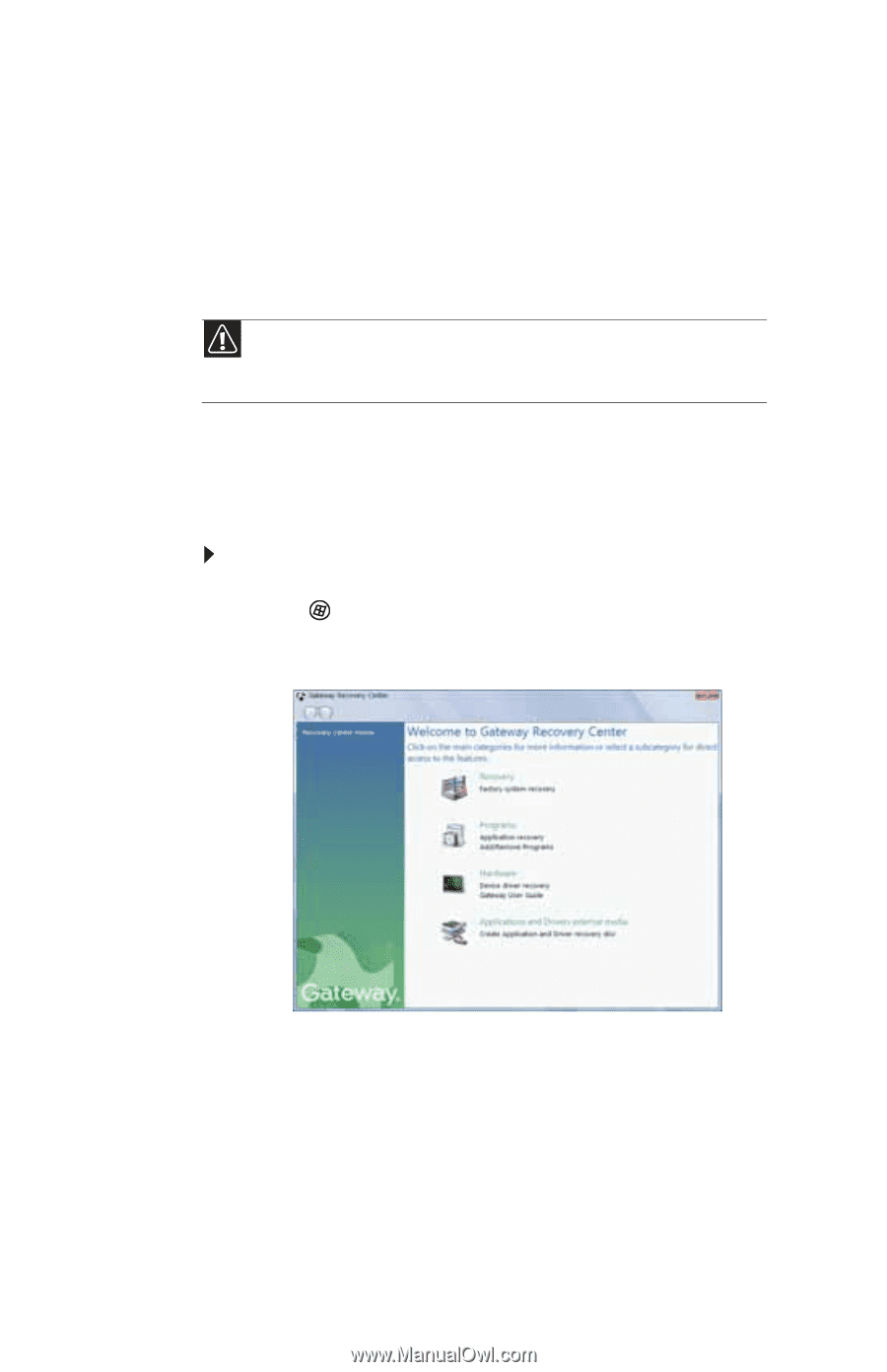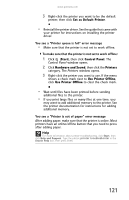Gateway FX530XV 8512162 - Gateway Computer Reference Guide (for Gateway FX-Ser - Page 130
Preparing for software and device driver recovery
 |
View all Gateway FX530XV manuals
Add to My Manuals
Save this manual to your list of manuals |
Page 130 highlights
CHAPTER 7: Troubleshooting Preparing for software and device driver recovery You can usually recover your pre-installed software and drivers from your hard drive. However, if you ever re-install Windows from the Windows DVD or install a new hard drive, you need to recover your pre-installed software and drivers using a set of software and driver recovery discs. Because these discs do not come with your computer, you should create your own set. Caution Although you may not be expecting to need recovery discs, we recommend that you prepare for any eventuality and create a set of recovery discs while you have the opportunity. You should create a set of discs for recovering your pre-installed software and device drivers, in case you need to use them later for a complete system recovery. (Your computer must have a recordable disc drive to perform this procedure.) To create discs for recovering pre-installed software and drivers: 1 Click (Start), All Programs, Gateway Recovery Center, then click Gateway Recovery Center. The Gateway Recovery Center opens. 2 Click Applications and drivers external media, then click Next. The What would you like to do? dialog box opens. 3 Click Create system recovery discs, then click Next. 124