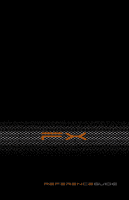www.gateway.com
iii
Using BigFix . . . . . . . . . . . . . . . . . . . . . . . . . . . . . . . . . . . . . . . . . . . 65
Managing hard drive space . . . . . . . . . . . . . . . . . . . . . . . . . . . . . 65
Checking hard drive space
. . . . . . . . . . . . . . . . . . . . . . . . . .66
Deleting unnecessary files
. . . . . . . . . . . . . . . . . . . . . . . . . .67
Checking the hard drive for errors . . . . . . . . . . . . . . . . . . .68
Defragmenting the hard drive . . . . . . . . . . . . . . . . . . . . . . .69
Backing up files
. . . . . . . . . . . . . . . . . . . . . . . . . . . . . . . . . . . .70
Scheduling maintenance tasks
. . . . . . . . . . . . . . . . . . . . . . . . . .71
Moving from your old computer
. . . . . . . . . . . . . . . . . . . . . . . .72
Transferring files and settings automatically . . . . . . . . . .72
Transferring files and settings manually . . . . . . . . . . . . . .73
Chapter 6: Troubleshooting. . . . . . . . . . . . . . . 75
Safety guidelines
. . . . . . . . . . . . . . . . . . . . . . . . . . . . . . . . . . . . . .76
First steps
. . . . . . . . . . . . . . . . . . . . . . . . . . . . . . . . . . . . . . . . . . . .76
Troubleshooting . . . . . . . . . . . . . . . . . . . . . . . . . . . . . . . . . . . . . . . 77
Add-in cards . . . . . . . . . . . . . . . . . . . . . . . . . . . . . . . . . . . . . . . 77
Audio
. . . . . . . . . . . . . . . . . . . . . . . . . . . . . . . . . . . . . . . . . . . . .77
CD or DVD drives . . . . . . . . . . . . . . . . . . . . . . . . . . . . . . . . . . . 77
Diskette drive . . . . . . . . . . . . . . . . . . . . . . . . . . . . . . . . . . . . . . 79
Display . . . . . . . . . . . . . . . . . . . . . . . . . . . . . . . . . . . . . . . . . . . . 80
DVD drives
. . . . . . . . . . . . . . . . . . . . . . . . . . . . . . . . . . . . . . . .80
Ethernet . . . . . . . . . . . . . . . . . . . . . . . . . . . . . . . . . . . . . . . . . . . 81
Expansion cards . . . . . . . . . . . . . . . . . . . . . . . . . . . . . . . . . . . .82
File management . . . . . . . . . . . . . . . . . . . . . . . . . . . . . . . . . . . 82
Floppy drive
. . . . . . . . . . . . . . . . . . . . . . . . . . . . . . . . . . . . . . .82
Hard drive . . . . . . . . . . . . . . . . . . . . . . . . . . . . . . . . . . . . . . . . .83
Internet
. . . . . . . . . . . . . . . . . . . . . . . . . . . . . . . . . . . . . . . . . . .84
Keyboard . . . . . . . . . . . . . . . . . . . . . . . . . . . . . . . . . . . . . . . . . .85
Media Center
. . . . . . . . . . . . . . . . . . . . . . . . . . . . . . . . . . . . . .86
Memory . . . . . . . . . . . . . . . . . . . . . . . . . . . . . . . . . . . . . . . . . . .89
Memory card reader
. . . . . . . . . . . . . . . . . . . . . . . . . . . . . . .89
Modem (cable or DSL)
. . . . . . . . . . . . . . . . . . . . . . . . . . . . . .90
Modem (dial-up)
. . . . . . . . . . . . . . . . . . . . . . . . . . . . . . . . . . .90
Monitor
. . . . . . . . . . . . . . . . . . . . . . . . . . . . . . . . . . . . . . . . . . .93
Mouse
. . . . . . . . . . . . . . . . . . . . . . . . . . . . . . . . . . . . . . . . . . . .94
Networks . . . . . . . . . . . . . . . . . . . . . . . . . . . . . . . . . . . . . . . . . .94