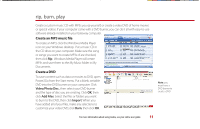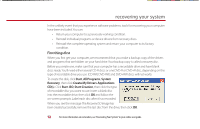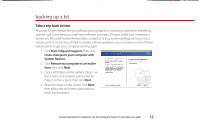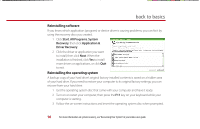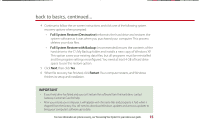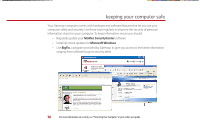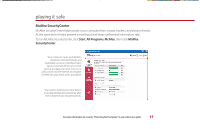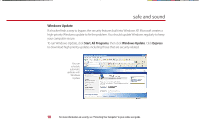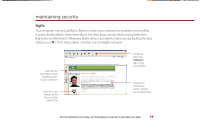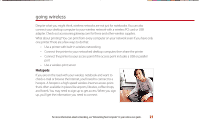Gateway MX6025 8511772 - Gateway Starter Guide - Page 16
keeping your computer safe
 |
View all Gateway MX6025 manuals
Add to My Manuals
Save this manual to your list of manuals |
Page 16 highlights
keeping your computer safe Your Gateway computer comes with hardware and software features that let you use your computer safely and securely. Use these tools regularly to improve the security of personal information stored on your computer. To keep information secure you should: • Regularly update your McAfee SecurityCenter software • Install all critical updates for Microsoft Windows • Use BigFix, a program provided by Gateway, to give you access to the latest information ranging from software bugs to security alerts 16 For more information on security, see"Protecting Your Computer"in your online user guide.
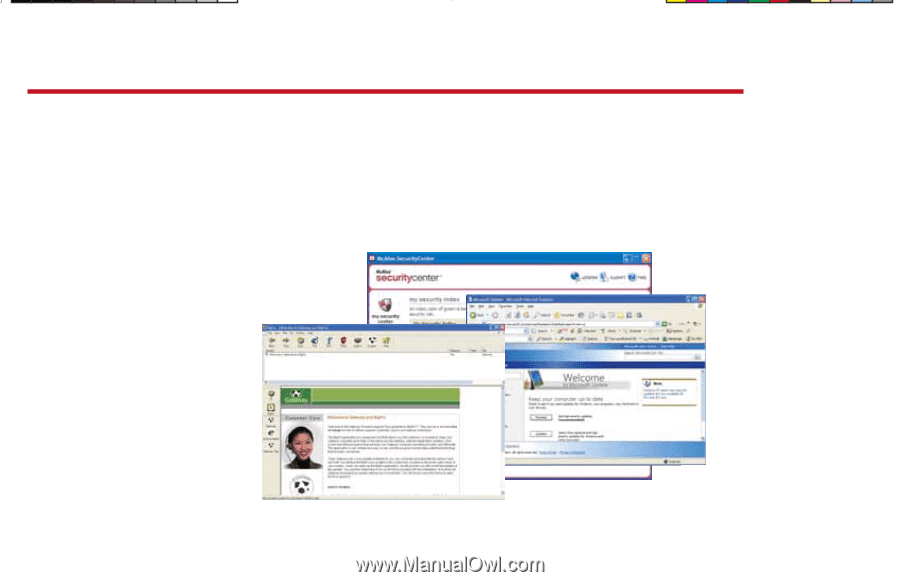
16
Your Gateway computer comes with hardware and software features that let you use your
computer safely and securely. Use these tools regularly to improve the security of personal
information stored on your computer. To keep information secure you should:
•
Regularly update your
McAfee SecurityCenter
software
•
Install all critical updates for
Microsoft Windows
•
Use
BigFix
, a program provided by Gateway, to give you access to the latest information
ranging from software bugs to security alerts
keeping your computer safe
For more information on security, see “Protecting Your Computer” in your online user guide.