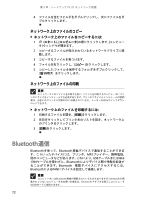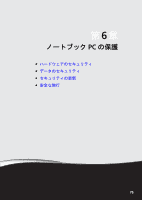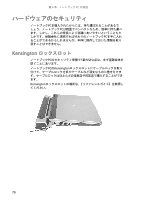Gateway NV-54 Gateway Notebook User's Guide - Japanese - Page 79
に接続するには
 |
View all Gateway NV-54 manuals
Add to My Manuals
Save this manual to your list of manuals |
Page 79 highlights
www.jp.gateway.com Bluetooth 1 Bluetooth無線とBluetooth 2 3 [Bluetooth 4 Bluetooth 1 Bluetooth無線とBluetooth 2 3 4 Bluetooth BluetoothのPAN 1 Bluetooth無線とBluetooth 2 3 4 5 [Personal Area Network]の下の[Bluetooth Network Connection 6 View Bluetooth network devices Bluetooth Personal Area Network Devices 7 [Bluetooth ヘルプ Bluetooth Bluetooth ENTER 73

73
www.jp.gateway.com
Bluetooth
デバイスをインストールするには
:
1
Bluetooth
無線と
Bluetooth
デバイスをオンにします。
2
(
スタート
)
、[
コントロールパネル
]、[
ハードウェアとサウン
ド
]の順にクリックします。
3
[
Bluetooth
デバイス
]
をクリックします。
4
[
追加
]をクリックして、画面の手順を実行します。
Bluetooth
プリンタをインストールするには
:
1
Bluetooth
無線と
Bluetooth
プリンタをオンにします。
2
(
スタート
)
、[
コントロールパネル
]、[
ハードウェアとサウン
ド
]の順にクリックします。
3
[
プリンタの追加
]
をクリックします。
4
[
ネットワーク、ワイヤレスまたは
Bluetooth
プリンタを追加しま
す
]
、
[
次へ
]
の順にクリックし、画面の手順を実行します。
Bluetooth
の
PAN
に接続するには
:
1
Bluetooth
無線と
Bluetooth
デバイスをオンにします。
2
(
スタート
)
、
[
コントロールパネル
]
、
[
ネットワークとインター
ネット
]
の順にクリックします。
3
[
ネットワークと共有センター
]
をクリックします。
4
[
ネットワーク接続の管理
]
をクリックします。
[
ネットワーク接続
]
ウィンドウが開きます。
5
[
Personal Area Network
]
の下の
[
Bluetooth Network Connection
]
を接続します。
6
ツールバーの
[
View Bluetooth network devices
]
をクリックしま
す。
[Bluetooth Personal Area Network Devices]
ダイアログボッ
クスが開きます。
7
[
Bluetooth
デバイス
]
の下に表示されたデバイスの中から接続す
るデバイスをクリックし、
[
接続
]
をクリックします。
ヘルプ
Bluetooth
の詳細については、
[
スタート
]
、
[
ヘルプとサポート
]
の順にクリックします。
[
ヘルプの検索
]
ボックスに「
Bluetooth
」と入力し、
E
NTER
キーを押します。