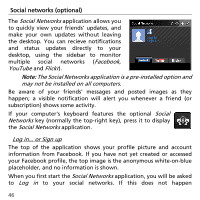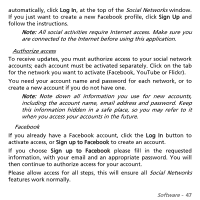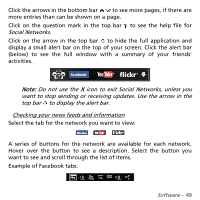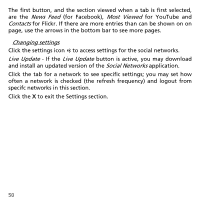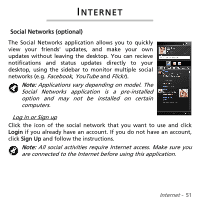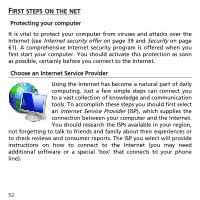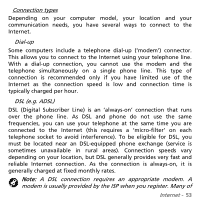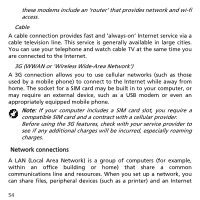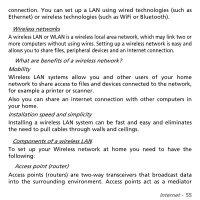Gateway NV77H User Manual - Page 51
Internet, Social Networks (optional)
 |
View all Gateway NV77H manuals
Add to My Manuals
Save this manual to your list of manuals |
Page 51 highlights
INTERNET Social Networks (optional) The Social Networks application allows you to quickly view your friends' updates, and make your own updates without leaving the desktop. You can recieve notifications and status updates directly to your desktop, using the sidebar to monitor multiple social networks (e.g. Facebook, YouTube and Flickr). Note: Applications vary depending on model. The Social Networks application is a pre-installed option and may not be installed on certain computers. Log in or Sign up Click the icon of the social network that you want to use and click Login if you already have an account. If you do not have an account, click Sign Up and follow the instructions. Note: All social activities require Internet access. Make sure you are connected to the Internet before using this application. Internet - 51