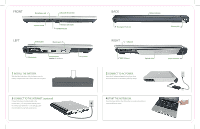Gateway NX200 Back of Setup Poster - Page 1
Gateway NX200 Manual
 |
View all Gateway NX200 manuals
Add to My Manuals
Save this manual to your list of manuals |
Page 1 highlights
FRONT LEFT 1 INSTALL THE BATTERY. With the label side down, slide the battery into the battery compartment until it clicks. Then lock it in place. 3 CONNECT TO THE INTERNET. (optional) Connect the phone cord (included) to the modem jack ( ) if using dialup Internet access. Or connect your Ethernet ( ) or USB ( ) cable (not included) if using high-speed access. BACK RIGHT Optical drive 2 CONNECT TO AC POWER. Leave the AC adapter plugged in for at least three hours the first time, so the battery will fully charge. 4 START THE NOTEBOOK. Press the power button, then follow the on-screen instructions to complete Windows setup.
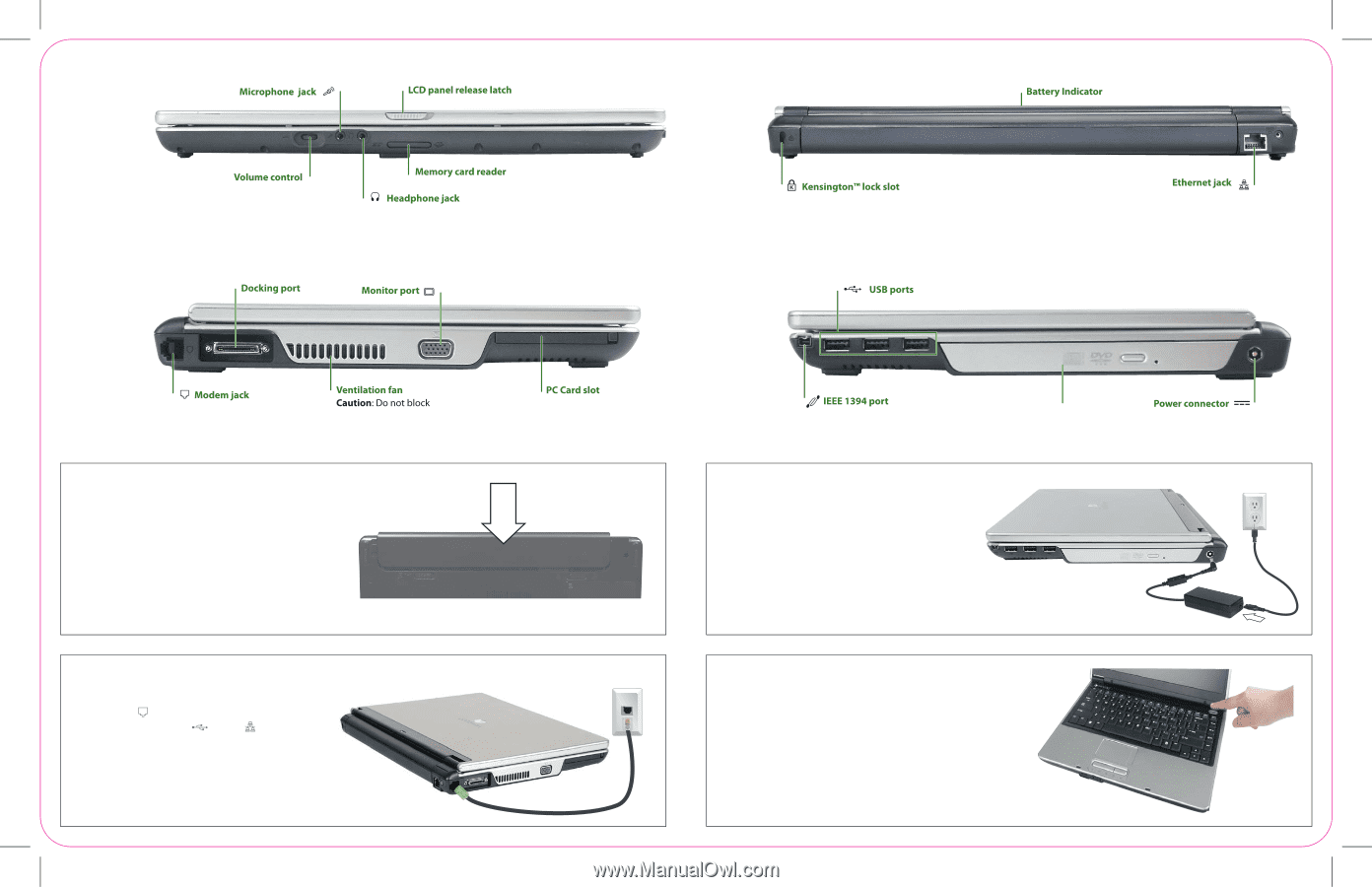
FRONT
BACK
LEFT
RIGHT
4
START THE NOTEBOOK.
Press the power button, then follow the on-screen instructions to
complete Windows setup.
2
CONNECT TO AC POWER.
Leave the AC adapter plugged in for at least three
hours the first time, so the battery will fully charge.
1
INSTALL THE BATTERY.
With the label side down, slide the battery into the
battery compartment until it clicks. Then lock it in place.
3
CONNECT TO THE INTERNET. (optional)
Connect the phone cord (included) to the
modem jack (
) if using dialup Internet access.
Or connect your Ethernet (
) or USB (
) cable
(not included) if using high-speed access.
Optical drive