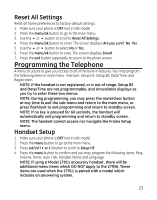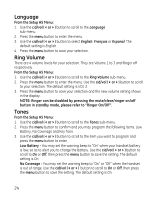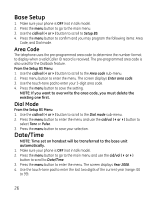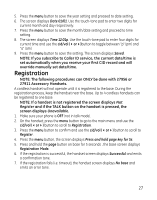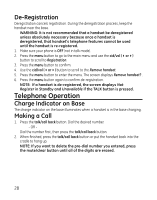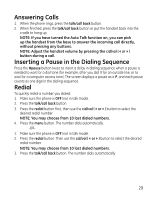GE 27956FE1 User Guide - Page 26
Base Setup, Date/Time
 |
UPC - 044319805383
View all GE 27956FE1 manuals
Add to My Manuals
Save this manual to your list of manuals |
Page 26 highlights
Base Setup 1. Make sure your phone is OFF (not in talk mode). 2. Press the menu button to go to the main menu. 3. Use the cid/vol (3or4) button to scroll to Setup BS. 4. Press the menu button to confirm and you may program the following items: Area Code, and Dial mode. Area Code The telephone uses the pre-programmed area code to determine the number format to display when a valid Caller ID record is received. The pre-programmed area code is also used for the Dialback feature. From the Setup BS Menu: 1. Use the cid/vol (3or4) button to scroll to the Area code sub-menu. 2. Press menu button to enter the menu. The screen displays Enter area code. 3. Use the touch-tone pad to enter your 3-digit area code. 4. Press the menu button to save the setting. NOTE: If you want to overwrite the area code, you must delete the existing one first. Dial Mode From the Setup BS Menu: 1. Use the cid/vol (3or4) button to scroll to the Dial mode sub-menu. 2. Press the menu button to enter the menu and use the cid/vol (3or4) button to select Tone or Pulse. 3. Press the menu button to save your selection. Date/Time NOTE: Time set on handset will be transferred to the base unit automatically. 1. Make sure your phone is OFF (not in talk mode). 2. Press the menu button to go to the main menu and use the cid/vol (3or4) button to scroll to Date/Time. 3. Press the menu button to enter the menu. The screen displays Year 2008. 4. Use the touch-tone pad to enter the last two digits of the current year (range: 00 to 99). 26