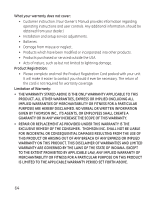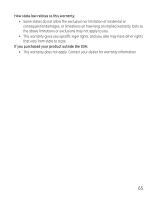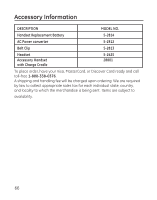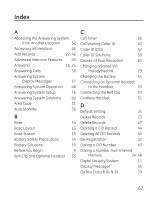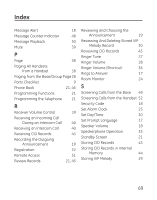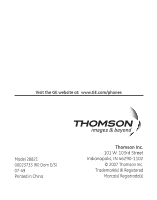GE 28801FE1 User Guide - Page 69
Paging from the Base/Group
 |
UPC - 044319805482
View all GE 28801FE1 manuals
Add to My Manuals
Save this manual to your list of manuals |
Page 69 highlights
Index Message Alert 18 Message Counter Indicator 48 Message Playback 50 Mute 39 P Page 38 Paging All Handsets from a Handset 38 Paging from the Base/Group Page 38 Parts Checklist 9 Phone Book 21, 45 Programming Functions 21 Programming the Telephone 21 R Receiver Volume Control 39 Receiving an Incoming Call During an Intercom Call 40 Receiving an Intercom Call 40 Receiving CID Records 43 Recording the Outgoing Announcement 19 Registration 32 Remote Access 51 Review Records 21, 45 Reviewing and Choosing the Announcement 19 Reviewing And Deleting Stored VIP Melody Record 30 Reviewing CID Records 43 Ringer Tone 27 Ringer Volume 28 Ringer Volume (Shortcut) 36 Rings to Answer 17 Room Monitor 24 S Screening Calls from the Base 49 Screening Calls from the Handset 52 Security Code 18 Set Alarm Clock 25 Set Day/Time 30 Set Prompt Language 17 Speaker Volume 18 Speakerphone Operation. 35 Standby Screen 21 Storing CID Records 43 Storing CID Records in Internal Memory 44 Storing VIP Melody 29 69