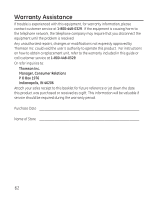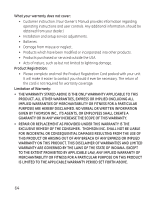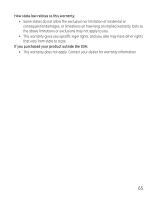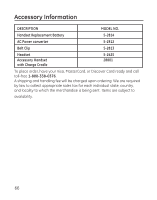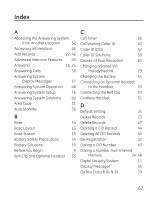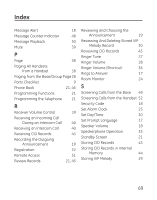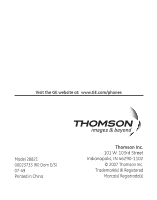GE 28821FE3 User Guide - Page 67
Index
 |
UPC - 044319805116
View all GE 28821FE3 manuals
Add to My Manuals
Save this manual to your list of manuals |
Page 67 highlights
Index A Accessing the Answering System from Another Location 52 Accessory Information 66 Add Records 22, 46 Advanced Intercom Features 40 Answerer 16, 25 Answering Calls 36 Answering System Display Messages 57 Answering System Operation 48 Answering System Setup 16 Answering System Solutions 60 Area Code 31 Auto Standby 36 B Base 34 Base Layout 13 Base Station 15 Battery Safety Precautions 54 Battery Solutions 59 Before You Begin 9 Belt Clip and Optional Headset 53 C Call Timer 36 Call Waiting Caller ID 42 Caller ID (CID) 42 Caller ID Solutions 59 Causes of Poor Reception 61 Changing a Stored VIP Melody Record 29 Changing the Battery 54 Connecting an Optional Headset to the Handset 53 Connecting the Belt Clip 53 Cordless Handset 51 D Default Setting 34 Delete Records 23 Delete Records 47 Deleting a CID Record 44 Deleting All CID Records 45 De-Registration 32 Dialing a CID Number 43 Dialing a Number from Internal Memory 24, 48 Digital Security System 11 Display Messages 55 Do Not Disturb (D-N-D) 39 67