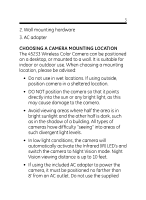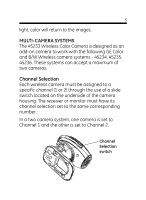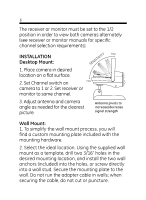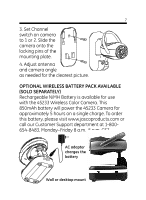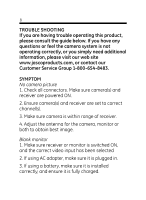GE 45233 User Manual - Page 8
Trouble Shooting - battery
 |
UPC - 043180452337
View all GE 45233 manuals
Add to My Manuals
Save this manual to your list of manuals |
Page 8 highlights
8 TROUBLE SHOOTING If you are having trouble operating this product, please consult the guide below. If you have any questions or feel the camera system is not operating correctly, or you simply need additional information, please visit our web site www.jascoproducts.com, or contact our Customer Service Group 1-800-654-8483. SYMPTOM No camera picture 1. Check all connectors. Make sure camera(s) and receiver are powered ON. 2. Ensure camera(s) and receiver are set to correct channel(s). 3. Make sure camera is within range of receiver. 4. Adjust the antenna for the camera, monitor or both to obtain best image. Blank monitor 1. Make sure receiver or monitor is switched ON, and the correct video input has been selected 2. If using AC adapter, make sure it is plugged in. 3. If using a battery, make sure it is installed correctly, and ensure it is fully charged.