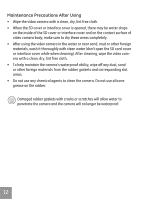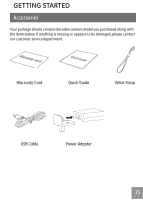GE DVX User Manual (English) - Page 15
Charge and Insert SD Card
 |
View all GE DVX manuals
Add to My Manuals
Save this manual to your list of manuals |
Page 15 highlights
Charge and Insert SD Card Charge: This video camera has an internal battery. You can use the following three methods to charge the video camera: 1. Use the provided USB cable to connect the video camera with the adapter (see figure 1) 2. Use the provided USB cable to connect the video camera to a PC (see figure 2) 3. Connect the camera's flip-out USB connector to a PC directly (see figure 3) 1 2 3 X X x The DVX should charge for approximately 4 hours for the first time, and the status indicator will turn green when the battery is fully charged. If you use method 1 to charge, the charging time is approximately 3 hours. If you use method 2 or 3 to charge, the charging time is approximately 5 hours. 15

15
Charge and Insert SD Card
Charge:
This video camera has an internal battery. You can use the following three
methods to charge the video camera:
1.
Use the provided USB cable to connect the video camera with the adapter (see
figure 1)
2.
Use the provided USB cable to connect the video camera to a PC (see figure 2)
3.
Connect the camera's flip-out USB connector to a PC directly (see figure 3)
1
2
3
The DVX should charge for approximately 4 hours for the first time, and the
status indicator will turn green when the battery is fully charged.
If you use method 1 to charge, the charging time is approximately ² hours.
If you use method ± or ² to charge, the charging time is approximately 5
hours.