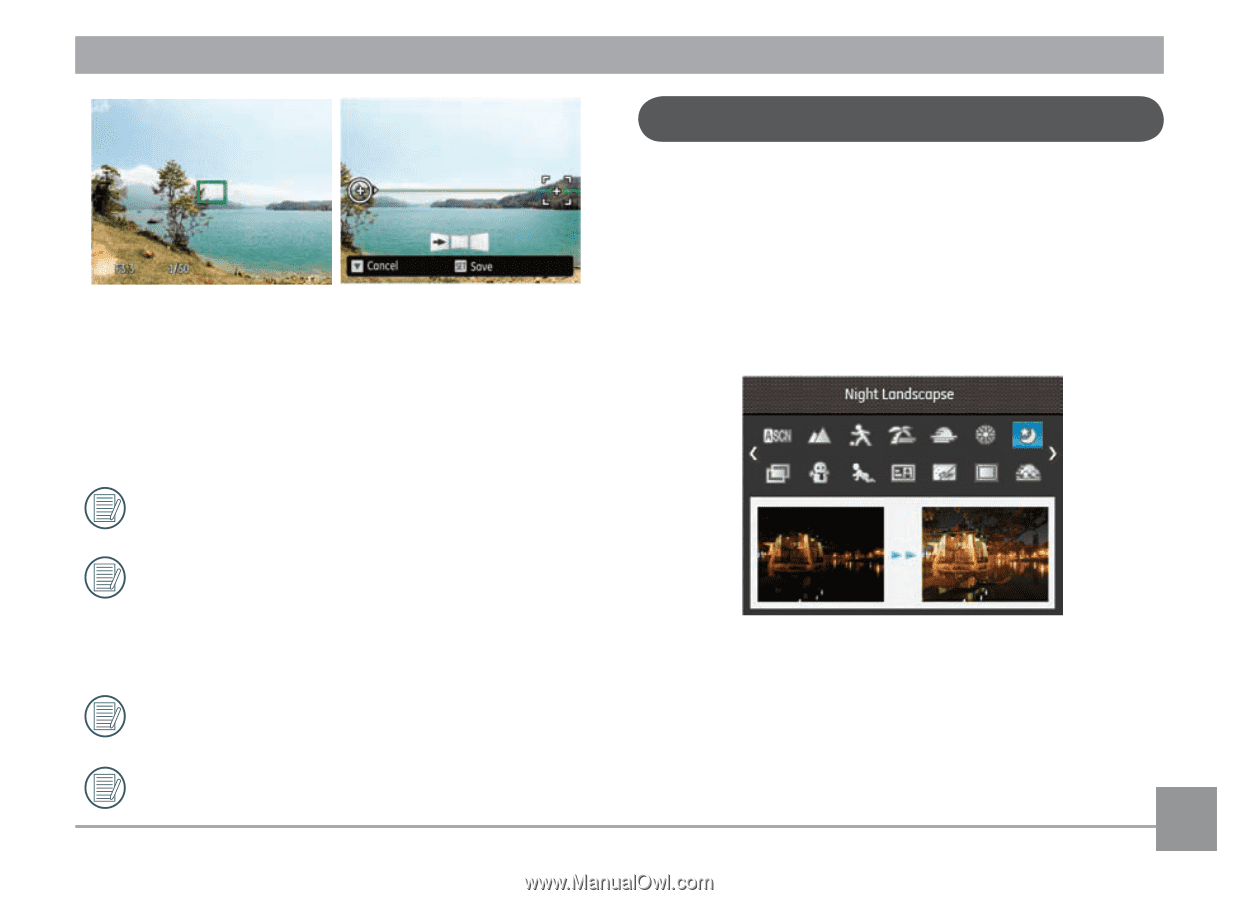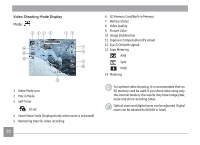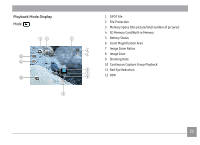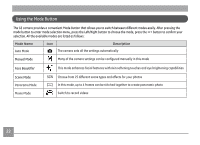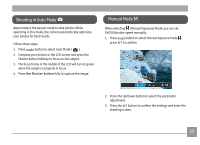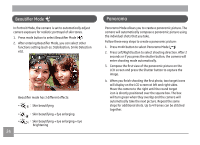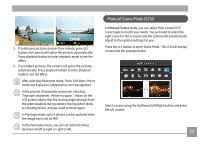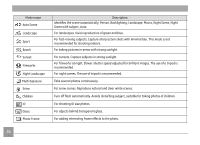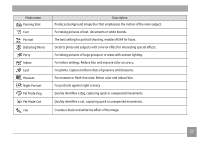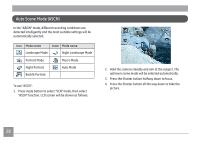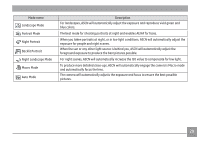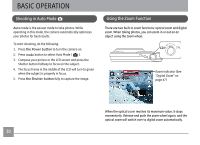GE E1410SW User Manual (English) - Page 28
Manual Scene Mode SCN
 |
View all GE E1410SW manuals
Add to My Manuals
Save this manual to your list of manuals |
Page 28 highlights
5. If continuous pictures are less than 4 shots, press SET button, the camera will splice the pictures automatically. Press playback button to enter playback mode to see the effect. 6. If you take 4 pictures, the camera will splice the pictures automatically. Press playback button to enter playback mode to see the effect. After selecting Panorama mode, Flash, Self-timer, Macro mode and Exposure Compensation can't be adjusted. In the process of automatic panoramic shooting, "Improper alignment. Please try again." shown on the LCD screen means that the moving angle deviates from the green baseline during camera moving which leads to shooting failure, and you need to shoot again. In Montage mode, up to 4 photos can be captured when the image size is set at 3MP. In the Panorama menu, you can set initial shooting direction of left to right or right to left. Manual Scene Mode (SCN) In Manual Scene mode, you can select from a total of 25 scene types to match your needs. You just need to select the right scene for the occasion and the camera will automatically adjust to the optimal settings for you. Press the SET button to enter Scene Mode. The LCD will display a menu like the example below: Select a scene using the Up/Down/Left/Right button and press the SET button. 25