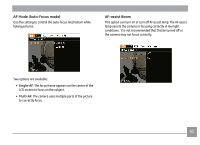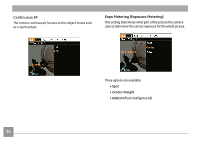GE E1480W User Manual (English (12.8 MB)) - Page 42
Thumbnail View
 |
UPC - 810027016102
View all GE E1480W manuals
Add to My Manuals
Save this manual to your list of manuals |
Page 42 highlights
During video playback, you can press the Up/Down button to adjust the volume. Thumbnail View In Playback mode, turn the zoom control to display thumbnails of pictures and video clips on the LCD screen. 1. Display thumbnail with 2x2, 3x3 and 4x4 by switching the Zoom lever. 2. Use Up/Down/Left/Right to select a photo or video clip to view. If the indicator appears on the LCD, then a movie file is currently being displayed. Press the button to restore a preview icon to its original image size. 39

39
During video playback, you can press the Up/Down button to
adjust the volume.
Thumbnail View
In Playback mode, turn the zoom control to display thumbnails
of pictures and video clips on the LCD screen.
1.
Display thumbnail with 2x2, 3x3 and 4x4 by switching the
Zoom lever.
2.
Use
Up/Down/Left/Right
to select a photo or video clip
to view.
If the
indicator appears on the LCD, then a movie
file is currently being displayed.
Press the
button to restore a preview icon to its
original image size.