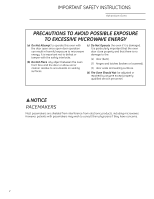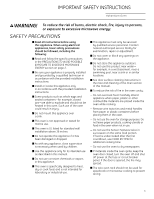GE PSB2200NBB Use and Care Manual
GE PSB2200NBB - Profile - 30" Single Wall Oven Manual
 |
UPC - 084691171157
View all GE PSB2200NBB manuals
Add to My Manuals
Save this manual to your list of manuals |
GE PSB2200NBB manual content summary:
- GE PSB2200NBB | Use and Care Manual - Page 1
31 Cooking trays and baking sheet . . .30 Removable turntable 29 Troubleshooting Problem Solver 33, 34 Consumer Support Consumer Support Back Cover Warranty 35 Owner's Manual PSB2200 PSB2201 Write the model and serial numbers here: Model Serial Find these numbers on a label inside the oven - GE PSB2200NBB | Use and Care Manual - Page 2
IMPORTANT SAFETY INSTRUCTIONS Advantium Oven PRECAUTIONS TO AVOID POSSIBLE EXPOSURE TO EXCESSIVE MICROWAVE The Oven Should Not be adjusted or repaired by anyone except properly qualified service personnel. NOTICE PACEMAKERS Most pacemakers are shielded from interference from electronic products - GE PSB2200NBB | Use and Care Manual - Page 3
IMPORTANT SAFETY INSTRUCTIONS Advantium Oven WARNING! To reduce the risk of burns, electric shock, fire, injury to persons, or exposure to excessive microwave energy: SAFETY PRECAUTIONS ■ Read all instructions before using this appliance. When using electrical appliances, basic safety precautions - GE PSB2200NBB | Use and Care Manual - Page 4
INSTRUCTIONS Advantium If you see arcing, press the CLEAR/OFF pad and correct the problem. Arcing is the microwave term for sparks in the oven. Arcing edges act like antennas). ■ Use foil only as recommended in this manual. ■ Metal cookware or the wire oven rack used during either speedcook - GE PSB2200NBB | Use and Care Manual - Page 5
IMPORTANT SAFETY INSTRUCTIONS Advantium Oven WARNING! Oven-safe cookware for Speedcooking ■ The oven and foil, plastic, wax or paper when speedcooking. ■ Do not cover the turntable, metal trays or any part of the oven with metal foil. This will cause arcing in the oven. Put food directly on the - GE PSB2200NBB | Use and Care Manual - Page 6
IMPORTANT SAFETY INSTRUCTIONS Advantium Oven WARNING! Microwave -safe cookware The turntable must always heated food. Oven mitts may be needed to handle the cookware. ■ Use foil only as directed in this manual. When using foil in the oven, keep the foil at least 1″ away from the sides of the oven - GE PSB2200NBB | Use and Care Manual - Page 7
IMPORTANT SAFETY INSTRUCTIONS Advantium Oven WARNING! SAFETY PRECAUTIONS ■ Don't defrost frozen beverages in containing less moisture. Should this occur, refer to the Care and Cleaning of the oven section for instructions on how to clean the inside of the oven. ■ Hot foods and steam can cause burns - GE PSB2200NBB | Use and Care Manual - Page 8
Getting to know the Advantium Getting to Know the Advantium Advantium Oven The Advantium oven uses breakthrough Speedcook technology to harness the power of light. The Advantium oven cooks the outside of foods much like conventional radiant heat, while also penetrating the surface so the inside - GE PSB2200NBB | Use and Care Manual - Page 9
Oven features Oven Features Advantium Oven Throughout this manual, features and appearance may vary from your model. Turntable The turntable must always be in place, on the oven floor, for all cooking. Be sure the turntable is seated securely over the spindle - GE PSB2200NBB | Use and Care Manual - Page 10
Cooking controls Controls Advantium Oven With your Advantium oven, you can cook with high-intensity halogen lights, ceramic heaters, microwave food. TIMER Press this pad to set the minute timer. Display Shows and instructs the use of all features on the oven. SELECTOR DIAL-Turn to select, press - GE PSB2200NBB | Use and Care Manual - Page 11
Advantium the Resume feature as instructed on the display. automatically senses the electrical voltage level in parts of the oven have cooled. ■ The oven vent will emit warm air while the oven is on. Lights ■ When the oven is on, light other small appliances. It does not indicate a problem with the - GE PSB2200NBB | Use and Care Manual - Page 12
Speedcooking Advantium Oven Cooking tips for best results To ensure consistent and even directions. Speedcook cookware ■ Follow cookware suggestions on the oven display or in the Cookbook or Cooking Guide. ■ Cookware will become hot. Oven mitts will be needed to handle the cookware. ■ Place - GE PSB2200NBB | Use and Care Manual - Page 13
Advantium Oven The Advantium food. 1. Press the SPEEDCOOK pad and select your food (follow instructions from Using the pre-set speedcook menu). 2. When display shows ADJUST pad or the selector dial to start cooking. Follow these general guidelines when selecting the best U=, L=, M= and C= settings - GE PSB2200NBB | Use and Care Manual - Page 14
menu The Advantium is already your food is done to your liking (for certain foods). To review settings during cooking, press the selector dial. If you enter an Taquitos (frozen) Bagels (frozen) Biscuits Bread Sticks (refrigerated) Cheese Bread Crescent Rolls Dinner Rolls Garlic Bread Muffin - GE PSB2200NBB | Use and Care Manual - Page 15
you will need to begin the program again. See Using the pre-set speedcook menu. The Advantium gives you the flexibility to cook your favorite dishes. If you want to cook a food item level and cooking time suggestions, use your cooking guide, cookbook and the pre-set speedcook menu selections. 15 - GE PSB2200NBB | Use and Care Manual - Page 16
enter and save Favorite recipe- to find and use 16 Speedcooking Advantium Oven Add and save up to 30 of your own Speedcook Press the dial to enter. For power level and cooking time suggestions, use your cooking guide or cook book. 7. SPELL THE FOOD NAME appears. Turn the dial to the first letter - GE PSB2200NBB | Use and Care Manual - Page 17
adjust or change Favorite recipe- to delete Speedcooking Advantium Oven To adjust or change stored custom speedcook the appropriate settings. For power level and cooking time suggestions, use your cooking guide or cookbook. To delete stored custom speedcook recipes: 1. Press the FAVORITE RECIPES - GE PSB2200NBB | Use and Care Manual - Page 18
Convection baking Advantium Oven Convection Baking Convection baking allows you to cook in the oven during preheat for optimum cooking performance. ■ For two-level baking, install the wire rack on the 4 rack supports and a metal tray on the turntable. Baking dishes can be placed directly onto the - GE PSB2200NBB | Use and Care Manual - Page 19
in the display. Close the door and press START/PAUSE. Cooking Tips for Broiling Cooking Tips for Toasting ■ Broiling times may be shorter in the Advantium oven because of the use of halogen lamps. Make sure to monitor food closely to get the desired results. ■ For best results when broiling, place - GE PSB2200NBB | Use and Care Manual - Page 20
Warming and Proofing Advantium Oven Warming The turntable must always be in place START/PAUSE. To Crisp Stale Items: ■ Place food or dishes directly on the metal tray. ■ Select the LOW and CRISP settings. Preheat the oven for 10 minutes ■ Check crispness after 45 minutes. Add time as needed. - GE PSB2200NBB | Use and Care Manual - Page 21
Advantium the interference caused by other small appliances. It does not indicate a problem with the microwave. Move the , press the DEFROST pad while cooking to light the cavity for 4 seconds. Oven Heat frozen vegetables, follow the package instructions for adding water. ■ For fresh vegetables, add - GE PSB2200NBB | Use and Care Manual - Page 22
Advantium Slow cooking and tenderizing for stews and less tender cuts of meat. Low 2 or 3: Defrosting; simmering; delicate sauces. Warm 1: Keeping food 4. Press the dial or the START/PAUSE pad to start cooking. To review settings during cooking, press the selector dial. If the door is opened during - GE PSB2200NBB | Use and Care Manual - Page 23
by time Microwaving Advantium Oven Press EXPRESS repeatedly for 30 second increments of microwave cooking time. Oven starts immediately. ■ The power level is automatically set at high, but you can change it for more flexibility. (See Microwave power levels for instructions.) See the Favorite - GE PSB2200NBB | Use and Care Manual - Page 24
Defrost by food type Microwaving Advantium Oven DEFROST BY FOOD TYPE automatically sets dial to select food type. Press the dial to enter. 5. Turn the dial to the food weight, using the Conversion Guide at right. For example, dial 1.2 for 1.2 pounds (1 pound, 3 oz.) Press the dial to enter. 6. - GE PSB2200NBB | Use and Care Manual - Page 25
Microwave sensor cooking tips Microwaving Advantium Oven The sensor feature detects the increasing humidity released during cooking. The oven automatically adjusts the cooking time to various types and amounts of food. - GE PSB2200NBB | Use and Care Manual - Page 26
To use all sensor programs "COOK TIME COMPLETED" Microwaving and Other Advantium Features Advantium Oven The Advantium's microwave mode features sensor cooking. The oven automatically senses when food is done and shuts itself off-eliminating the need to program cook times and - GE PSB2200NBB | Use and Care Manual - Page 27
under the OPTIONS pad Other Advantium Features Advantium Oven Use this feature to review the current cooking selections you have set. Press the selector dial to select AM or PM and press to enter. To review the setting, turn the dial to SET/CLEAR REMINDER and press the dial to enter. Turn the - GE PSB2200NBB | Use and Care Manual - Page 28
Other Advantium Features Advantium Temp Proof Bread Reheat Repeat Last Resume Review Sensor Cooking Set Beeper Volume Set dial is pressed. Use this feature anytime you need a general purpose timer. It can even be used while cooking in the internal parts are cool. One or both may stay on - GE PSB2200NBB | Use and Care Manual - Page 29
models) Removable turntable Care and Cleaning Advantium Oven and Accessory Storage Drawer (with some models) Be certain the oven control is turned off and the oven is warm or cool to the touch before cleaning any part the pad inside the oven, causing electrical shock as well as damaging the inside - GE PSB2200NBB | Use and Care Manual - Page 30
Cooking trays and wire oven rack Halogen lamp cover and mica sheet Care and Cleaning Advantium Oven and Accessory Storage Drawer (with some models) To prevent breakage, allow the trays to cool completely before cleaning. Wash carefully in hot, sudsy water or in the dishwasher. Do not use - GE PSB2200NBB | Use and Care Manual - Page 31
models) To clean the stainless steel surface, use warm sudsy water or a stainless steel cleaner or polish. Always wipe the surface in the direction of the grain. Follow the cleaner instructions for cleaning the stainless steel surface. To inquire about purchasing stainless steel appliance cleaner - GE PSB2200NBB | Use and Care Manual - Page 32
Accessory storage drawer (with some models) Accessory You May Have Advantium Oven The accessory storage drawer is designed to hold the cooking trays and wire oven rack provided with the oven. The accessory storage drawer is - GE PSB2200NBB | Use and Care Manual - Page 33
Troubleshooting Advantium Oven Questions? Use this problem solver Problem Possible Causes What To Do/Explanation LIGHTS Light during a speedcook cycle dims and cycles on and off, even at full power levels This is normal. Power level has been automatically reduced because the - GE PSB2200NBB | Use and Care Manual - Page 34
Troubleshooting Advantium Oven Questions? Use this problem solver Problem Possible Causes What To Do/Explanation CLEAR/OFF was pressed • Reset cooking program and press accidentally. START/PAUSE. OTHER PROBLEMS The door and inside The heat lamps of the oven feels hot produce intense heat in - GE PSB2200NBB | Use and Care Manual - Page 35
Warranty Advantium Oven All warranty service provided by our Factory Service Centers, or an authorized Customer Care® technician. To schedule service, online, contact us at ge.com, or call 800.GE.CARES (800.432.2737). Please have serial and model numbers available when calling for service. Staple - GE PSB2200NBB | Use and Care Manual - Page 36
Support GE Appliances Web site ge.com Have a question or need assistance with your appliance? Try the GE Appliances Web site any day of the year! For greater convenience and faster service, you can now download Owner's Manuals, order parts or even schedule service on-line. Schedule Service ge
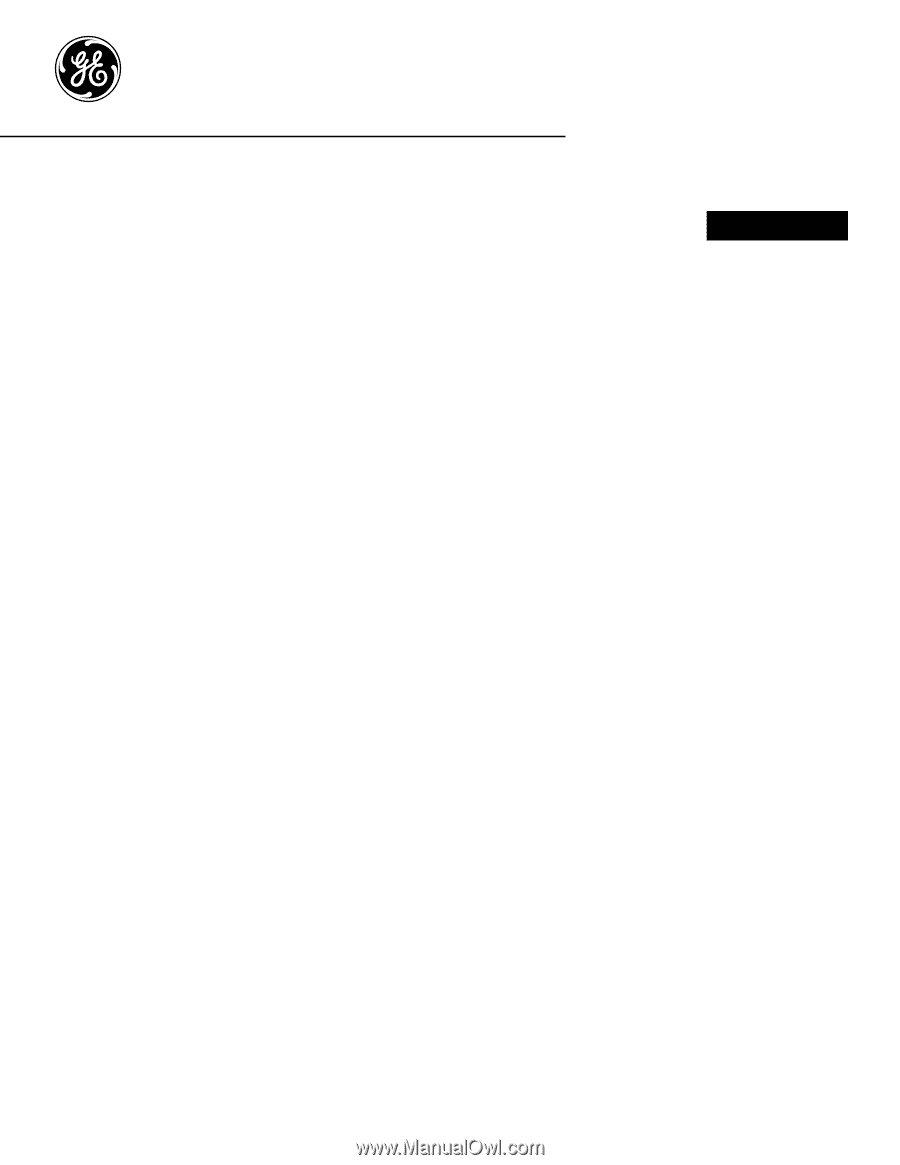
Advantium
®
Oven
MFL39991101
49-40577-1
01-08 JR
PSB2200
PSB2201
Owner’s Manual
ge.com
Advantium
Cooking controls . . . . . . . . . . . . . . . . .10
Oven features . . . . . . . . . . . . . . . . . . . . .9
Safety . . . . . . . . . . . . . . . . . . . . . . . . . .2–7
Getting to know the Advantium . . . . . .8
Speedcooking
Cooking tips
. . . . . . . . . . . . . . . . . . . . .12
Custom speedcook . . . . . . . . . . . . . . .15
Favorite recipes . . . . . . . . . . . . . . .16, 17
Power level . . . . . . . . . . . . . . . . . . . . . .13
Repeat last . . . . . . . . . . . . . . . . . . . . . . .15
Resume feature . . . . . . . . . . . . . . . . . .15
Speedcook cookware . . . . . . . . . . . . .12
Speedcook-safe cookware
. . . . . . . . .5
Things that are normal . . . . . . . . . . .11
Using the pre-set
speedcook menu . . . . . . . . . . . . . . . . .14
Other Cooking Functions
Broiling and toasting . . . . . . . . . . . . .19
Convection baking
. . . . . . . . . . . . . . .18
Warming and proofing . . . . . . . . . . .20
Microwaving
Cook by time . . . . . . . . . . . . . . . . . . . . .22
Cooking tips
. . . . . . . . . . . . . . . . . . . . .21
Defrost by food type
. . . . . . . . . . . . .24
Defrost by time
. . . . . . . . . . . . . . . . . .23
Defrosting tips
. . . . . . . . . . . . . . . . . . .23
Express . . . . . . . . . . . . . . . . . . . . . . . . . .23
Favorite Recipes . . . . . . . . . . . . . . . . . .23
Microwave power level(s) . . . . . . . . .22
Microwave-safe cookware . . . . . . . . .6
Precautions to avoid possible
exposure to excessive
microwave energy . . . . . . . . . . . . . . . . .2
Sensor cooking . . . . . . . . . . . . . . .25, 26
Things that are normal . . . . . . . . . . .21
Using pre-set
microwave selections . . . . . . . . . . . . .22
Other Features
Automatic fan . . . . . . . . . . . . . . . . . . . .28
Auto recipe convert . . . . . . . . . . . . . . .27
Beeper volume . . . . . . . . . . . . . . . . . . .27
Control lockout . . . . . . . . . . . . . . . . . . .28
Clock . . . . . . . . . . . . . . . . . . . . . . . . . . . .27
Cook time completed . . . . . . . . . . . . .26
Delay Start
. . . . . . . . . . . . . . . . . . . . . .27
Display ON/OFF . . . . . . . . . . . . . . . . . .27
Help . . . . . . . . . . . . . . . . . . . . . . . . . . . . .28
Reminder . . . . . . . . . . . . . . . . . . . . . . . .27
Review
. . . . . . . . . . . . . . . . . . . . . . . . . .27
Scroll speed . . . . . . . . . . . . . . . . . . . . . .27
Timer . . . . . . . . . . . . . . . . . . . . . . . . . . . .28
Care and Cleaning
Cleaning the inside . . . . . . . . . . . . . . .29
Cleaning the outside . . . . . . . . . . . . . .31
Cooking trays and baking sheet . . .30
Removable turntable . . . . . . . . . . . . .29
Troubleshooting
Problem Solver
. . . . . . . . . . . . . . .33, 34
Consumer Support
Consumer Support . . . . . . .Back Cover
Warranty . . . . . . . . . . . . . . . . . . . . . . . .35
GE Profile
Write the model and serial numbers here:
Model #
__________________________
Serial # __________________________
Find these numbers on a label inside
the oven.