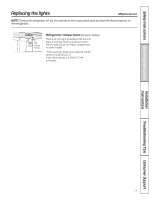GE PSHS9PGZSS Use and Care Manual - Page 15
Replacing the Light Bulbs, Refrigerator Compartment
 |
UPC - 084691210627
View all GE PSHS9PGZSS manuals
Add to My Manuals
Save this manual to your list of manuals |
Page 15 highlights
Safety Instructions Operating Instructions Replacing the lights. GEAppliances.com NOTE: Turning the refrigerator off via the controls on the touch panel does not shut off electrical power to the refrigerator. LED Lighting Display Refrigerator Compartment (on some models) There is an LED lighting display in the top and sides of the fresh food compartment and in the rear and side of the freezer compartment on some models. If this assembly needs to be replaced, call GE Service at 1.800.432.2737 in the United States or 1.800.561.3344 in Canada. Installation Instructions Troubleshooting Tips Consumer Support 15

15
Replacing the lights.
GEAppliances.com
NOTE:
Turning the refrigerator off via the controls on the touch panel does not shut off electrical power to
the refrigerator.
Refrigerator Compartment
(on some models)
There is an LED lighting display in the top and
sides of the fresh food compartment and in
the rear and side of the freezer compartment
on some models.
If this assembly needs to be replaced, call GE
Service at 1.800.432.2737
in the United States or 1.800.561.3344
in Canada.
LED
Lighting
Display
Consumer Support
Troubleshooting Tips
Operating Instructions
Safety Instructions
Installation
Instructions