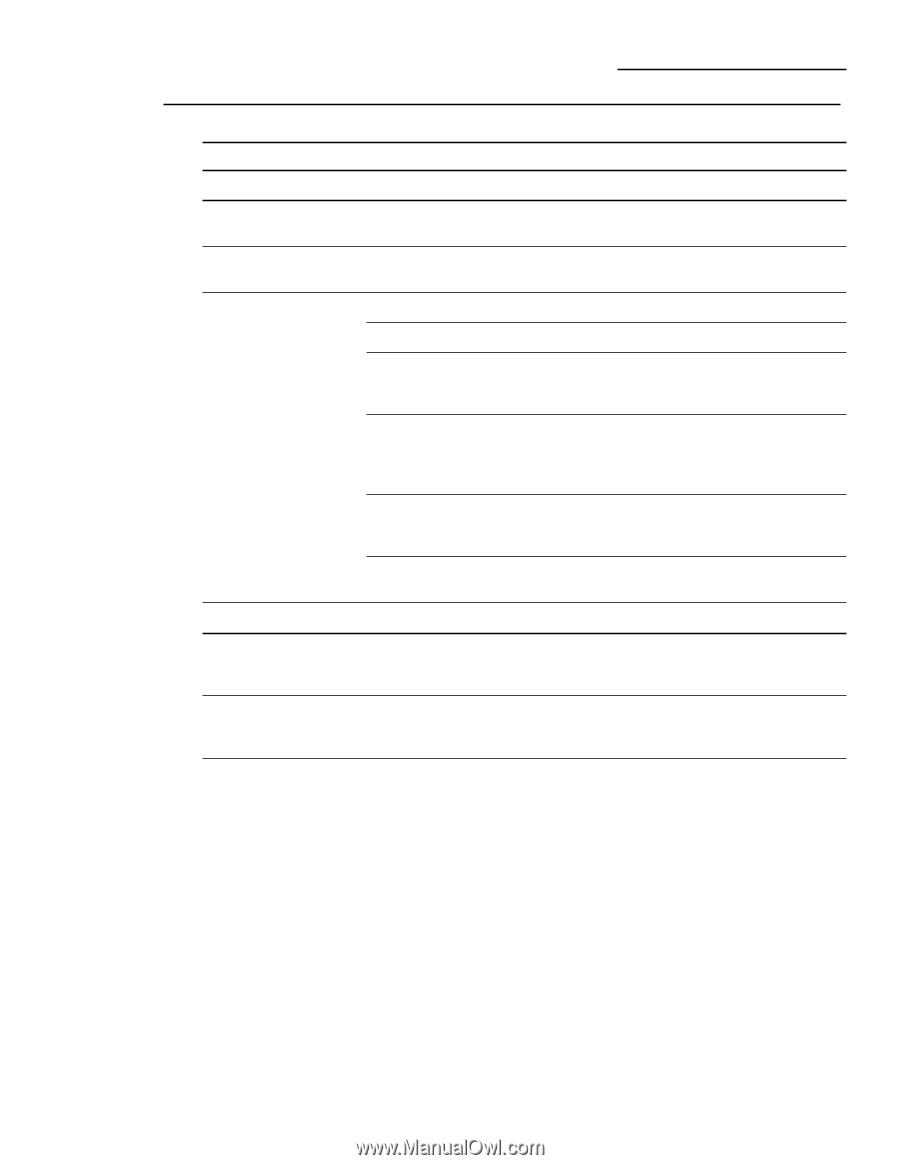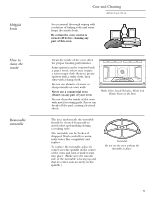GE SCB1000MWW Owners Manual - Page 34
Display, Other Problems
 |
UPC - 084691158370
View all GE SCB1000MWW manuals
Add to My Manuals
Save this manual to your list of manuals |
Page 34 highlights
Questions? Use this problem solver Troubleshooting Advantium Oven Problem Possible Causes What To Do/Explanation DISPLAY The display is blank The clock display has been turned off. • Check the OPTIONS menu for clock display settings. Turn the display on. "Control is LOCKED" The control has appears in display been locked. • Press and hold CLEAR/OFF for 5 seconds to unlock the control. Control display is lighted yet oven will not start Clock is not set. • Set the clock. Door not securely closed. • Open the door and close securely. START/PAUSE pad • Press START/PAUSE. not pressed after entering cooking selection. Another selection already • Press CLEAR/OFF. entered in oven and CLEAR/OFF pad not pressed to cancel it. Size, quantity, or cooking • Make sure you have entered cooking time not entered after time after selecting. final selection. CLEAR/OFF was pressed • Reset cooking program and press accidentally. START/PAUSE. OTHER PROBLEMS The door and inside The heat lamps of the oven feels hot produce intense heat in a small space. • This is normal. • Use oven mitts to remove food when when ready. Oven will not start A fuse in your home may be blown or the circuit breaker tripped. • Replace fuse or reset circuit breaker. 34