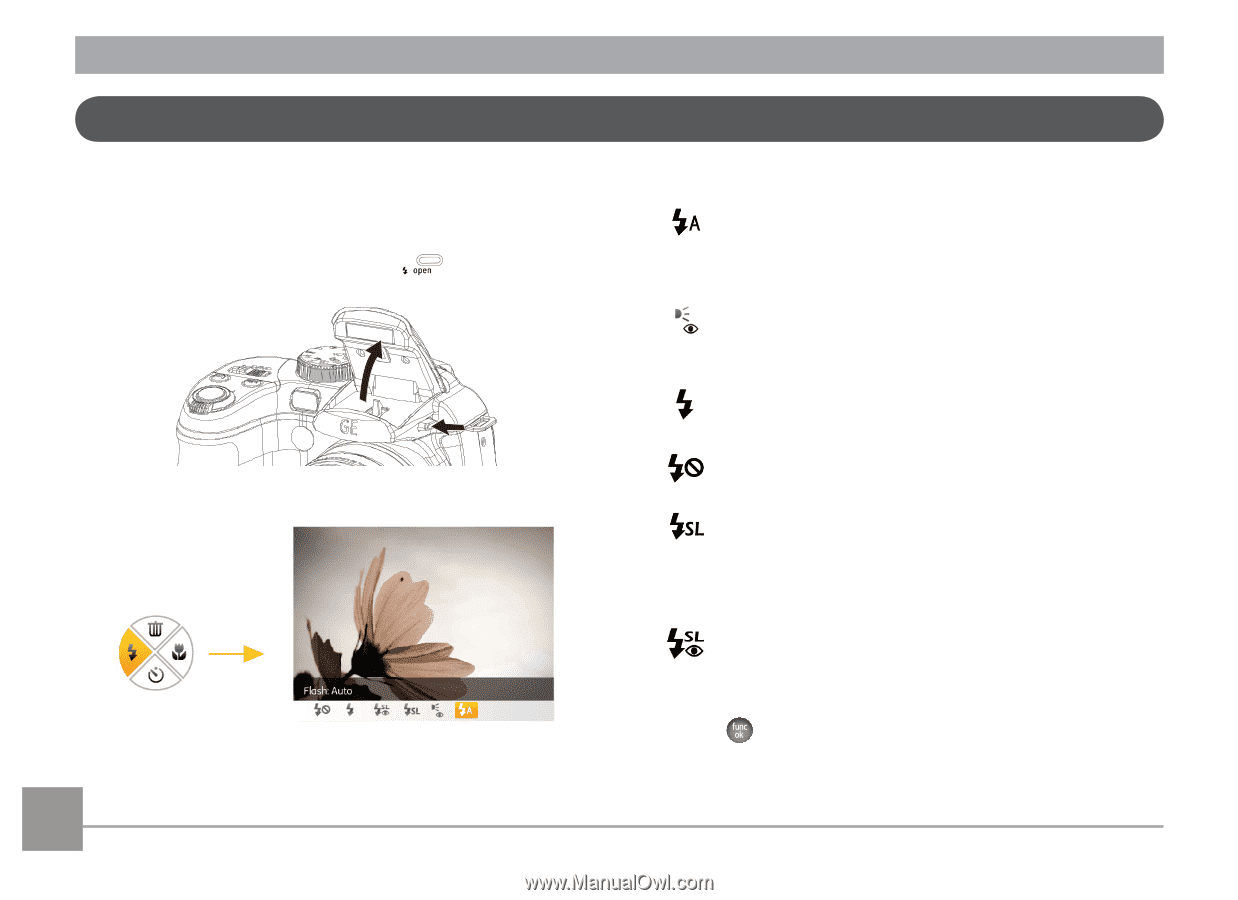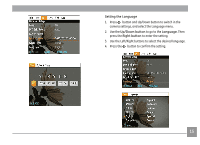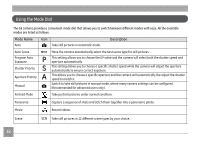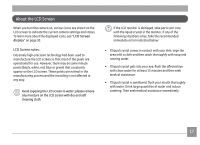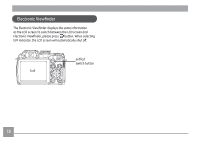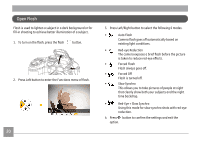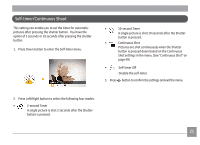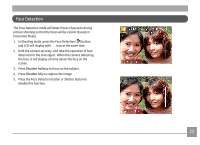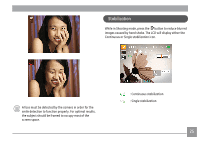GE X5 User Manual (English (14.7 MB)) - Page 23
Open Flash
 |
UPC - 810027015907
View all GE X5 manuals
Add to My Manuals
Save this manual to your list of manuals |
Page 23 highlights
Open Flash Flash is used to lighten a subject in a dark background or for fill-in shooting to achieve better illumination of a subject. 1. To turn on the flash, press the flash button. 2. Press Left button to enter the Functions menu of flash. 20 3. Press Left/Right button to select the following 6 modes: • Auto Flash Camera flash goes off automatically based on existing light conditions. • Red-eye Reduction The camera exposes a brief flash before the picture is taken to reduce red-eye effects. • Forced Flash Flash always goes off. • Forced Off Flash is turned off. • Slow Synchro This allows you to take pictures of people at night that clearly show both your subjects and the night time backdrop. • Red-Eye + Slow Synchro Using this mode for slow synchro shots with red-eye reduction. 4. Press button to confirm the settings and exit the option.