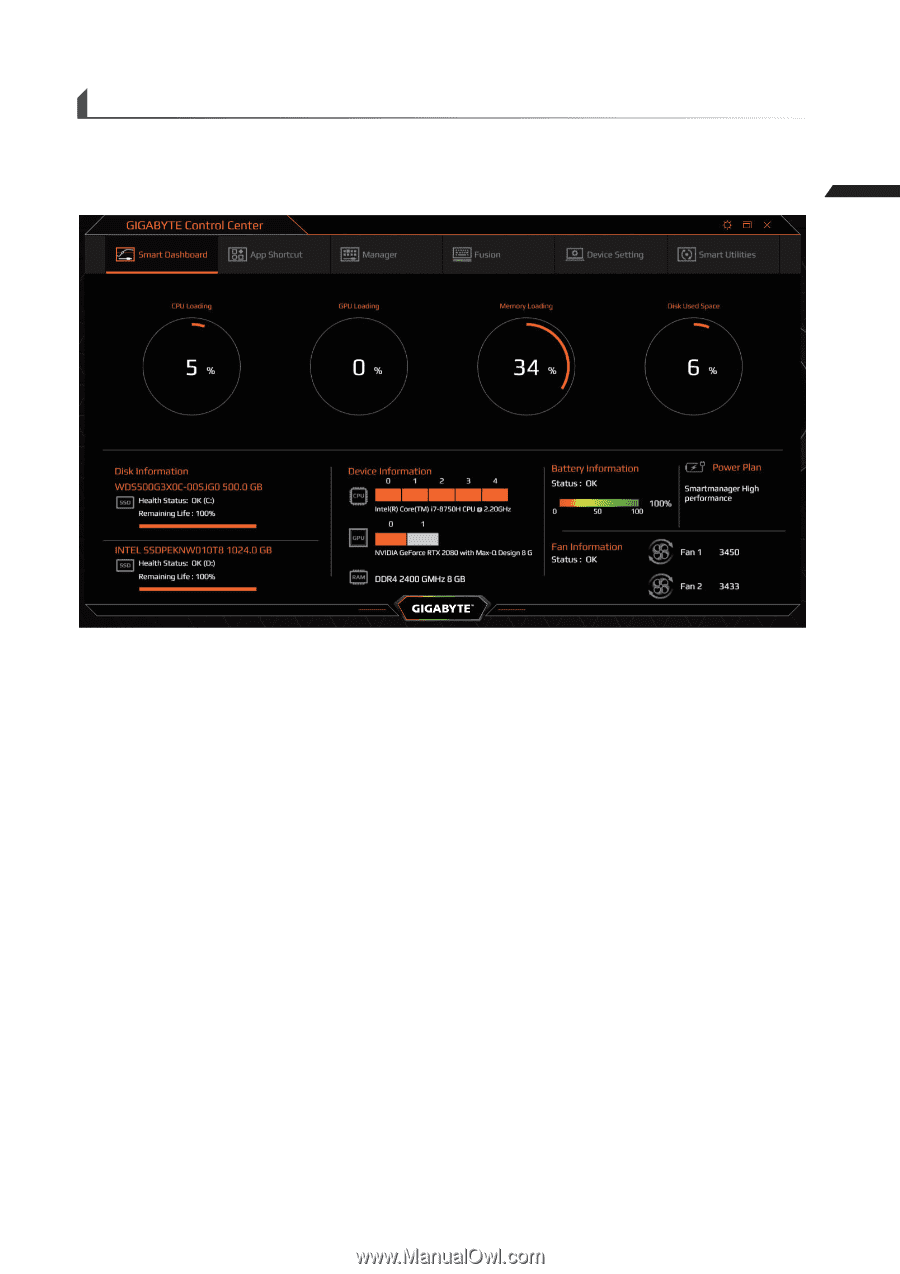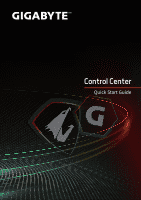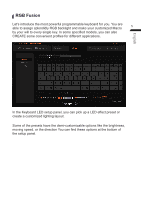Gigabyte AERO 15 OLED RTX 30 Series Quick Start Guide - Page 2
Main Window
 |
View all Gigabyte AERO 15 OLED RTX 30 Series manuals
Add to My Manuals
Save this manual to your list of manuals |
Page 2 highlights
Main Window GIGABYTE Control Center will bring you 6 excellent functions to enjoy with your GIGABYTE laptops. 1 &OHMJTI ● Smart Dashboard: A real-time digital dashboard with all your system status. ● App Shortcuts: You can easily customize your own APP launcher with App Shortcuts. ● Manager Console: Control all your GIGABYTE specified Laptop function via the Manager dashboard. Creative the most comfortable environment to fit yourself for all your needs. ● RGB Fusion: A powerful, fully-customizable keyboard is built with your GIGABYTE laptops. You can create your gorgeous RGB light effect and the powerful Macros on your laptop with the Fusion. ● Device Setting: Configured your Fan activity by yourself! Choose the best pre-loaded fan profile or create your cooling curve with the 15 customizable control points. ● Smart Utilities: Find everything you need for your laptop here. You can update your drivers and firmware, register your laptop, find support via the Smart Utilities.