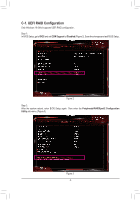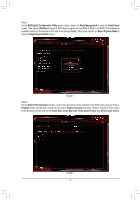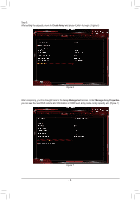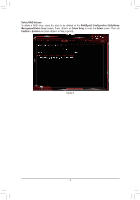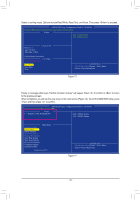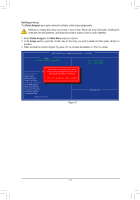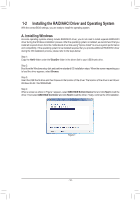Gigabyte B450 AORUS M RAID Setup Guide - Page 8
C-2. Configuring Legacy RAID ROM, CSM Support, Enabled, Creating a RAID Array, Create Array
 |
View all Gigabyte B450 AORUS M manuals
Add to My Manuals
Save this manual to your list of manuals |
Page 8 highlights
C-2. Configuring Legacy RAID ROM Enter the legacy RAID BIOS setup utility to configure a RAID array. Skip this step and proceed with the installation of Windows operating system for a non-RAID configuration. Steps: In BIOS Setup, go to BIOS and set CSM Support to Enabled. Save the changes and exit BIOS Setup. After the POST memory test begins and before the operating system boot begins, look for a message which says "Press to Configure" (Figure 9). Press + to enter the RAID BIOS setup utility. AMD-RAID Controller BIOS (8.1.0-00046) (c) 2012-2017 Advanced Micro Devices, Inc. Press to Configure. * BIOS defaults restored. * 1--Legacy, 999GB, Normal (NA) 2--Legacy, 999GB, Normal (NA) Figure 9 Creating a RAID Array To create a new array, press on the Create Array option. (Figure 10) AMD-RAID Array Configuration (Build: 8.1.0-00046) Creates an array from the connected disks Arrays 0-00, 79GB, Ready 1-01, 79GB, Ready Disks Initialize Disk(s) Create Array Delete Array(s) Swap Two Arrays Manage Hot Spare(s) View Disk Details View Array Details Rescan All Channels Controller Options Continue to Boot Main Menu License Level: 10 Available Keys =Choose, =Back =Select Menu Item Available Keys Figure 10 - 8 -