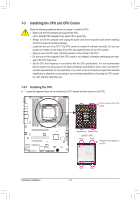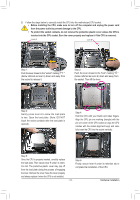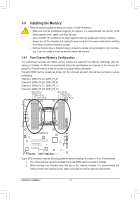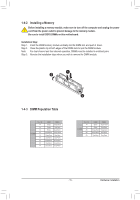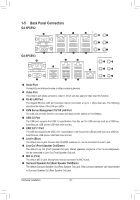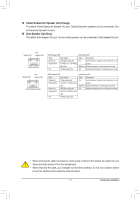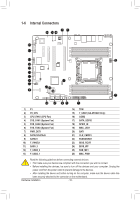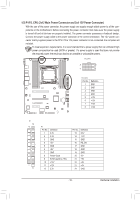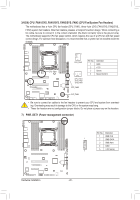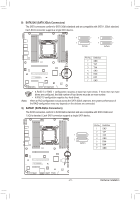Gigabyte GA-6PXSV2 Manual - Page 16
Back Panel Connectors
 |
View all Gigabyte GA-6PXSV2 manuals
Add to My Manuals
Save this manual to your list of manuals |
Page 16 highlights
1-5 Back Panel Connectors GA-6PXSV2 GA-6PXSV3 Serial Port Connects to serial-based mouse or data processing devices. Video Port The video in port allows connect to video in, which can also apply to video loop thru function. RJ-45 LAN Port The Gigabit Ethernet LAN port provides Internet connection at up to 1 Gbps data rate. The following describes the states of the LAN port LEDs. KVM Server Management 10/100 LAN Port The LAN port provides Internet connection with data transfer speeds of 10/100Mbps. USB 3.0 Port The USB port supports the USB 3.0 specification. Use this port for USB devices such as a USB keyboard/mouse, USB printer, USB flash drive and etc. USB 2.0/1.1 Port The USB port supports the USB 2.0/1.1 specification. Use this port for USB devices such as a USB keyboard/mouse, USB printer, USB flash drive and etc. Line In (Blue) The default Line In jack. Devices like CD-ROM, walkman etc. can be connected to Line In jack. Line Out (Front Speaker Out/Green) The default Line Out (Front Speaker Out) jack. Stereo speakers, earphone or front surroundspeakers can be connected to Line Out (Front Speaker Out) jack. MIC In (Pink) The default MIC In jack. Microphone must be connected to MIC In jack. Surround Speaker Out (Rear Speaker Out/Black) The default Surround Speaker Out (Rear Speaker Out) jack. Rear surround speakers can beconnected to Surround Speaker Out (Rear Speaker Out) jack. Hardware Installation - 16 -