Gigabyte GA-6UASV3 Manual - Page 48
Boot Manager
 |
View all Gigabyte GA-6UASV3 manuals
Add to My Manuals
Save this manual to your list of manuals |
Page 48 highlights
2-6 Boot Manager The Boot manager menu allows you to specify the boot-up drive. BIOS setup will display an error message if the drive(s) specified is not bootable. Built-in EFI Shell Press Enter to configure the device as the boot-up drive. IBA GE Slot 00C8 v1365 Press Enter to configure the device as the boot-up drive. IBA GE Slot 0200 v1365 Press Enter to configure the device as the boot-up drive. - 48 - BIOS Setup
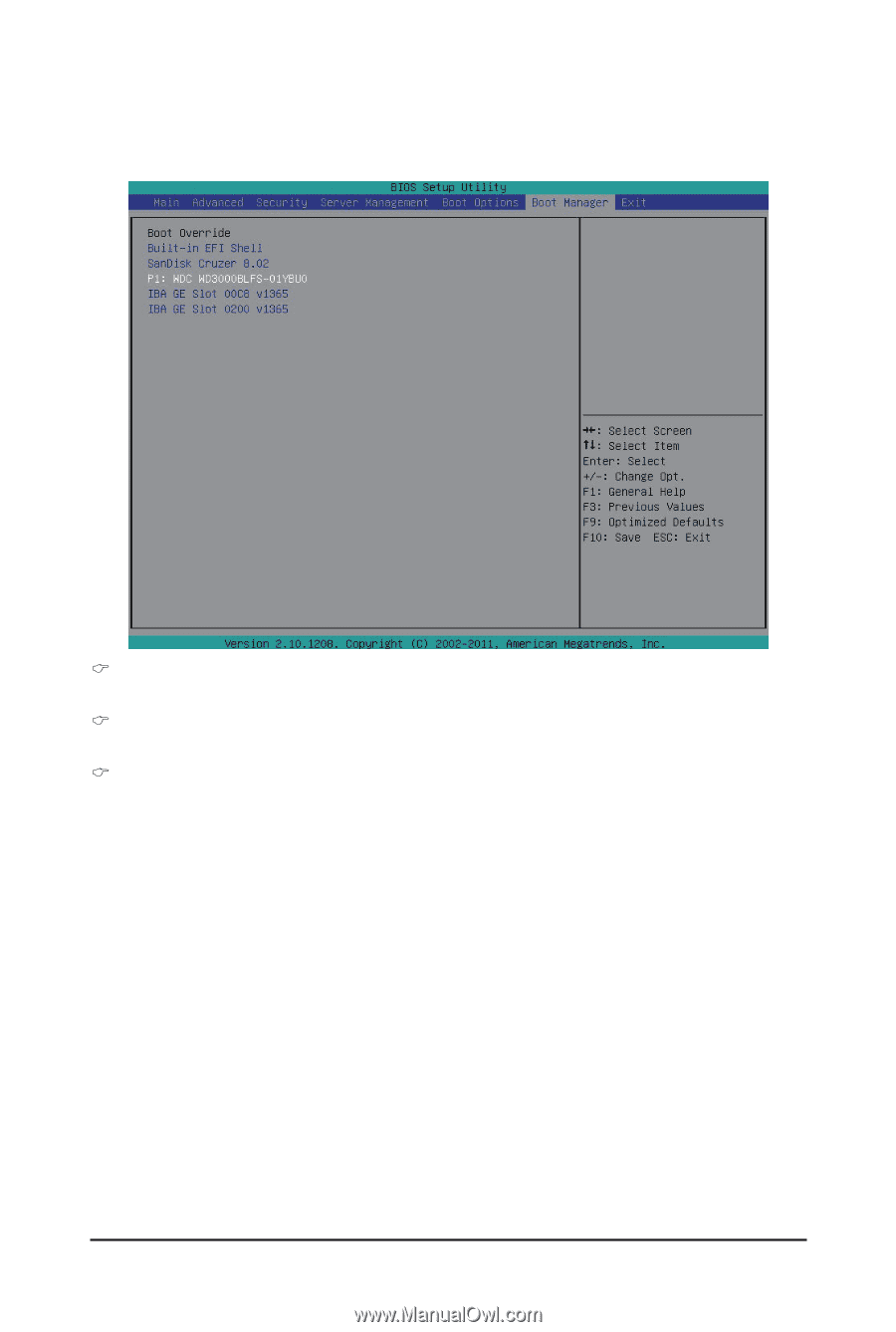
- 48 -
BIOS Setup
2-6
Boot Manager
The Boot manager menu allows you to specify the boot-up drive. BIOS setup will display an error message if
the drive(s) specified is not bootable.
Built-in EFI Shell
Press Enter to configure the device as the boot-up drive.
IBA GE Slot 00C8 v1365
Press Enter to configure the device as the boot-up drive.
IBA GE Slot 0200 v1365
Press Enter to configure the device as the boot-up drive.










