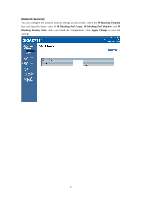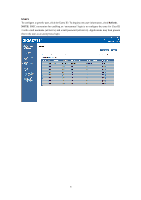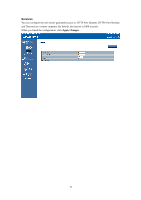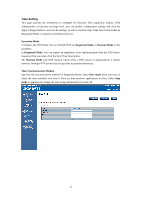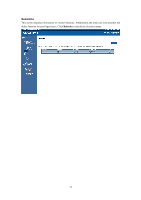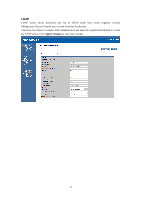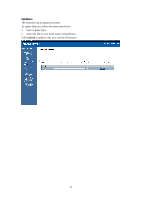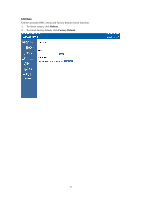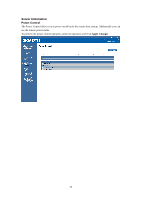Gigabyte GA-7PXSL Manual - Page 14
Time Setting
 |
View all Gigabyte GA-7PXSL manuals
Add to My Manuals
Save this manual to your list of manuals |
Page 14 highlights
Time Setting This page provides the mechanism to configure the Network Time acquisition method. With Administrator or Operator privilege level, you can modify configuration settings and click the Apply Changes button to execute the settings, as well as click the Sync Time Now button (when in Requested Mode) to request an immediate clock set. Operation Mode Configures the NTP Mode. You can Disable NTP, set Requested Mode, or Daemon Mode in this parameter. In Requested Mode, you can request an immediate clock synchronization with the NTP server; request will be sent when click the Sync Time Now button. The Daemon Mode runs NTP daemon which sends a NTP request at approximately 5 minute intervals. Multiple NTP servers may be specified to provide redundancy. Time Synchronization Method Specifies the synchronization method for Requested Mode. Select Slew mode when you want to adjust the time smoothly over time if there are time sensitive applications in place. Select Step mode to aggressively change the time using settimeofday() system call. 13