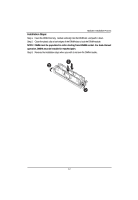Gigabyte GA-7TCSV1 Manual - Page 10
Installing Heat Sink
 |
View all Gigabyte GA-7TCSV1 manuals
Add to My Manuals
Save this manual to your list of manuals |
Page 10 highlights
2.1.2. Installing Heat Sink Hardware Installation Process Step 1 Step 2 Step 3 Step 4 Attach the heat sink clip to the processor socket. Place the cooling fan on the heat sink. Secure the cooing fan with screws. Connect processor fan can cable to the processor fanconnector 1 1 1 1 2 10

10
Hardware Installation Process
2.1.2. Installing Heat Sink
Step 1
Attach the
heat sink clip to the processor socket.
Step 2
Place the cooling fan on the heat sink.
Step 3
Secure the cooing fan with screws.
Step 4
Connect processor fan can cable to the processor fanconnector
1
1
1
1
2