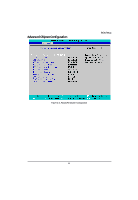Gigabyte GA-7TEWH1 Manual - Page 49
LAN1Option ROM Scan, Onboard, LAN2 Controller, LAN2Option ROM Scan, Legacy USB Support
 |
View all Gigabyte GA-7TEWH1 manuals
Add to My Manuals
Save this manual to your list of manuals |
Page 49 highlights
GA-7TEWH1 Motherboard LAN1Option ROM Scan Enabled Enable onboard LAN1 device and initialize device expansion ROM. Disabled Disable this function. (Default setting) Onboard LAN2 Controller Enabled Enable Onboard LAN controller. (Defualt setting) Disabled Disable this function. LAN2Option ROM Scan Enabled Enable onboard LAN2 device and initialize device expansion ROM. Disabled Disable this function. (Default setting) Legacy USB Support This option allows user to function support for legacy USB. Enabled Enables support for legacy USB (Default setting) Disabled Disables support for legacy USB. 49

49
GA-7TEWH1 Motherboard
LAN1Option ROM Scan
Enabled
Enable onboard LAN1 device and
initialize device expansion
ROM.
Disabled
Disable this function.
(Default setting)
Onboard
LAN2 Controller
Enabled
Enable Onboard LAN controller. (Defualt setting)
Disabled
Disable this function.
LAN2Option ROM Scan
Enabled
Enable onboard LAN2 device and
initialize device expansion
ROM.
Disabled
Disable this function. (Default setting)
Legacy USB Support
This option allows user to function support for legacy USB.
Enabled
Enables support for legacy USB (Default setting)
Disabled
Disables support for legacy USB.