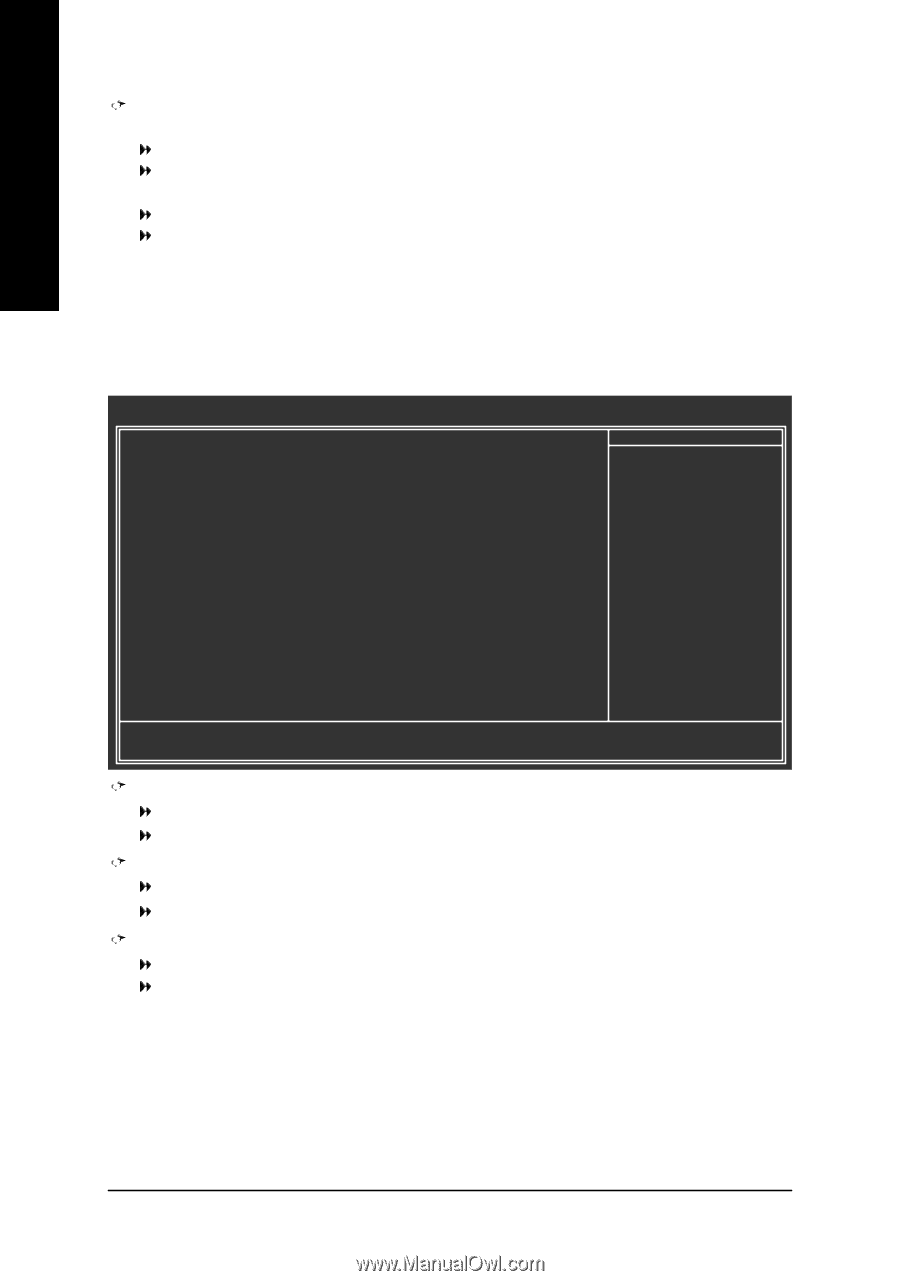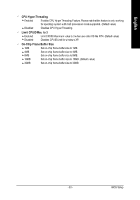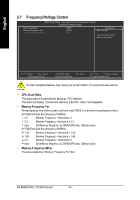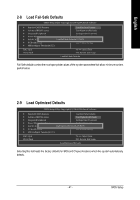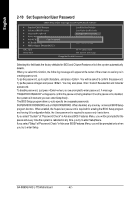Gigabyte GA-8I865GVM-775 Manual - Page 38
PnP/PCI Configurations
 |
View all Gigabyte GA-8I865GVM-775 manuals
Add to My Manuals
Save this manual to your list of manuals |
Page 38 highlights
English Resume by Alarm You can set "Resumeby Alarm" item to enabled and key in Date/Timeto pow er onsy stem. Disabled Disable this function. (Default v alue) Enab led Enable alarm function to POWER ON sy stem. If RTC Alarm Lead To Pow er On is Enabled. Date (of Month) Alarm : Ev ery day ,1~31 Time(hh: mm: ss) Alarm : (0~23) : (0~59) : (0~59) 2-5 PnP/PCI Configurations CMOS Setup Utility -Cop y right (C) 198 4-2004 Award Software PnP/PCIConfigur ations PCI 1 IRQ Assignm ent PCI 2 IRQ Assignm ent PCI 3 IRQ Assignm ent [Auto] [Auto] [Auto] Item Help Menu Level} Device(s) using this INT: higf: M ove Enter: Select F5:Previo us Values PCI 1 IRQ Assignment Au to 3,4,5,7,9,10,11,12,14,15 PCI 2 IRQ Assignment Au to 3,4,5,7,9,10,11,12,14,15 PCI 3 IRQ Assignment Au to 3,4,5,7,9,10,11,12,14,15 +/-/PU/P D:Value F10: Save F6:Fail-Sa fe Default ESC: Ex it F1:Gene ralHelp F7:Op timized De faults Auto assign IRQ to PCI 1. (Default v alue) Set IRQ 3,4,5,7,9,10,11,12,14,15 to PCI 1/5. Auto assign IRQ to PCI 2. (Default v alue) Set IRQ 3,4,5,7,9,10,11,12,14,15 to PCI 2. Auto assign IRQ to PCI 3. (Default v alue) Set IRQ 3,4,5,7,9,10,11,12,14,15 to PCI 3. GA-8I865GVM(F)- 775 Motherboard - 38 -