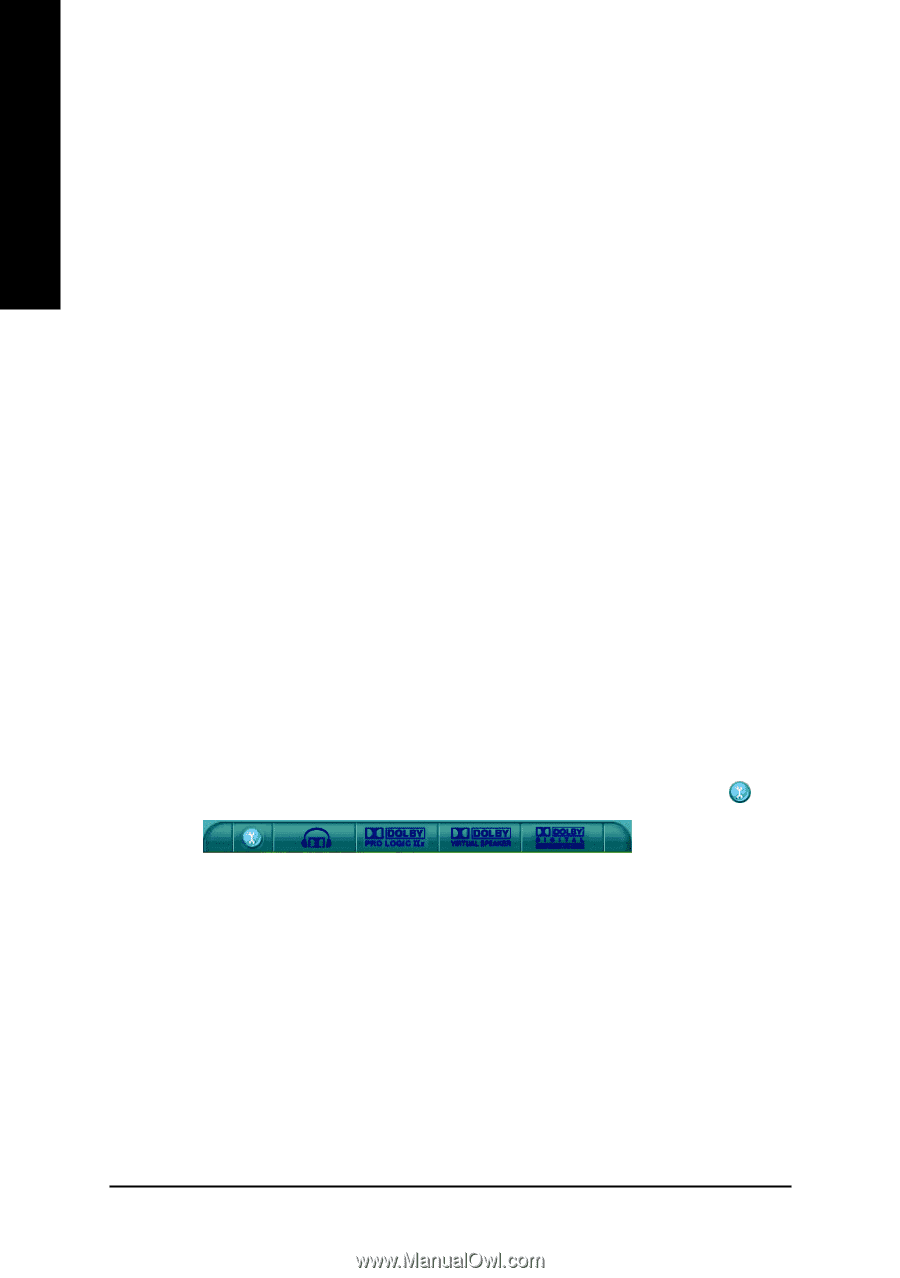Gigabyte GA-8I955X Royal Manual - Page 76
How to enable Dolby Master Studio features, Designed for Dolby, Master Studio, Glance - sound drivers
 |
View all Gigabyte GA-8I955X Royal manuals
Add to My Manuals
Save this manual to your list of manuals |
Page 76 highlights
English Dolby Virtual Speaker Dolby® Virtual Speaker technology simulates a highly realistic 5.1-speaker surround sound listening environment from as few as two speakers. More than a simple "expanded stereo" performance, Dolby Virtual Speaker incorporates highly advanced algorithms and extensive room-modeling technologies to reproduce the sonic spectrum and dynamics of a properly placed 5.1-speaker system in a room environment. Designed for Dolby® Master StudioTM at Glance - Dolby 7.1-Channel Surround Sound Delivers the ultimate set of Dolby audio presentation capabilities, with support for up to 7.1 channels of surround sound. - 100 Percent Compatibility Compatible with your favorite playback applications, including Windows Media® Player, iTunes®, Musicmatch®, DVD players, streaming media players, personal video recorder (PVR)/TV tuners, and personal media libraries. - Integration Designed for Dolby Master Studio motherboards are built to Dolby Laboratories' audio connectivity specifications, making them ready for seamless integration with home theater sound systems. - Technologies Work Seamlessly Together Dolby Headphone and Dolby Virtual Speaker were engineered to work in concert with Dolby Digital and Dolby Pro Logic IIx. This way, you can access the full potential of your entire library of music, games, movies, and more. - Unified Audio Controls Audio controls for all Dolby premier technologies are now centralized in one user interface. How to enable Dolby Master Studio features After installation of the audio driver, please access the Audio Control Panel. At the center bottom, you should find the Dolby control button as shown below. Click the button to enable the feature you need. If you wish to access advanced controls for each Dolby effect, please click the tool button . Dolby Control Button GA-8I955X Royal/GA-8I955X Pro Motherboard - 76 -