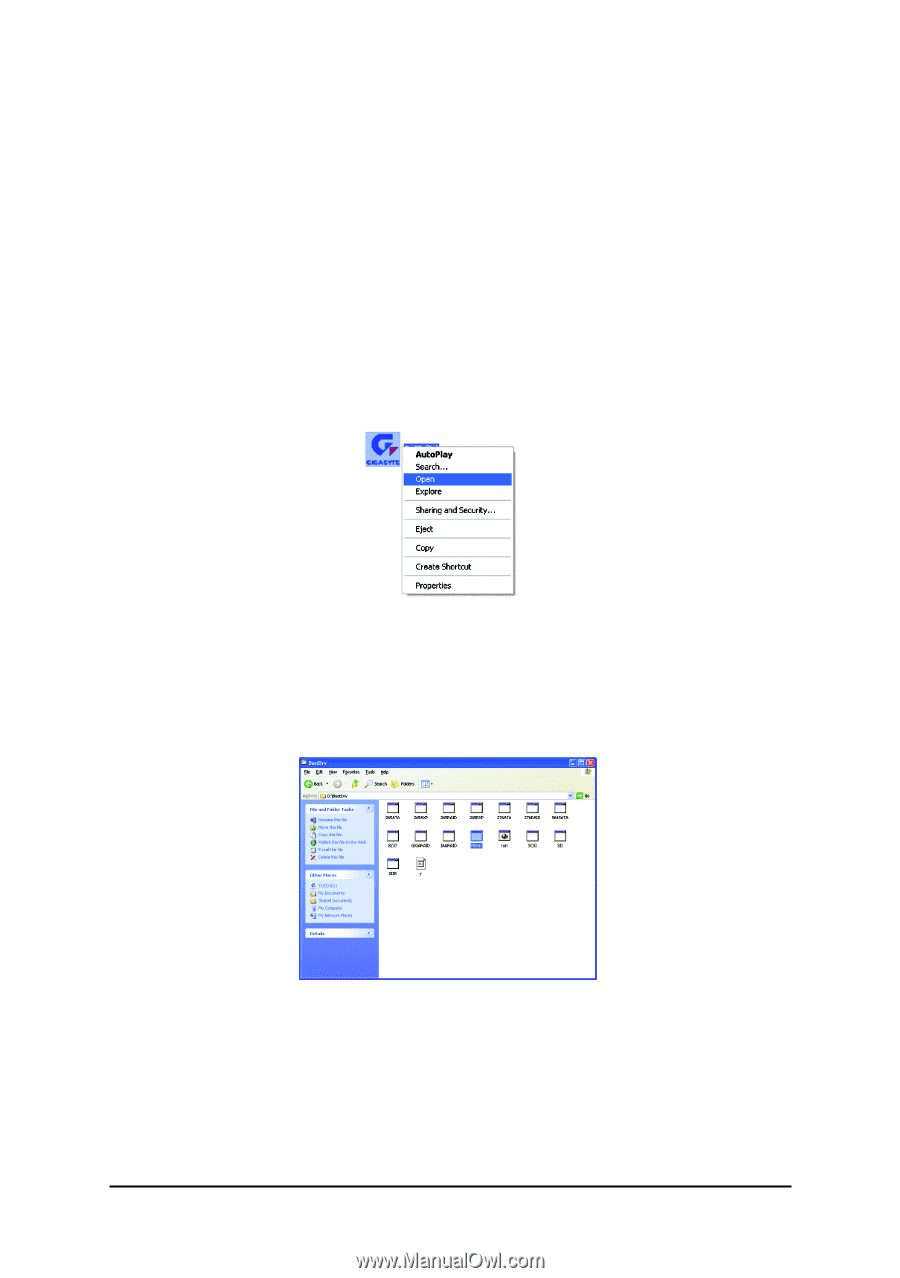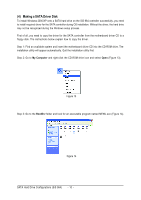Gigabyte GA-8S661FXM-775 Manual - Page 10
Making a SATA Driver Disk - sata drivers
 |
View all Gigabyte GA-8S661FXM-775 manuals
Add to My Manuals
Save this manual to your list of manuals |
Page 10 highlights
Ác (4) Making a SATA Driver Disk Åé To install Windows 2000/XP onto a SATA hard drive on the SiS 964 controller successfully, you need to install required driver for the SATA controller during OS installation. Without the driver, the hard drive ¤¤ may not be recognized during the Windows setup process. ¤å First of all, you need to copy the driver for the SATA controller from the motherboard driver CD to a floppy disk. The instructions below explain how to copy the driver. Step 1: Find an available system and insert the motherboard driver CD into the CD-ROM drive. The installation utility will appear automatically. Quit the installation utility first. Step 2: Go to My Computer and right-click the CD-ROM drive icon and select Open (Figure 13). Figure 13 Step 3: Go to the BootDrv folder and look for an executable program named MENU.exe (Figure 14). Figure 14 SATA Hard Drive Configurations (SiS 964) - 10 -