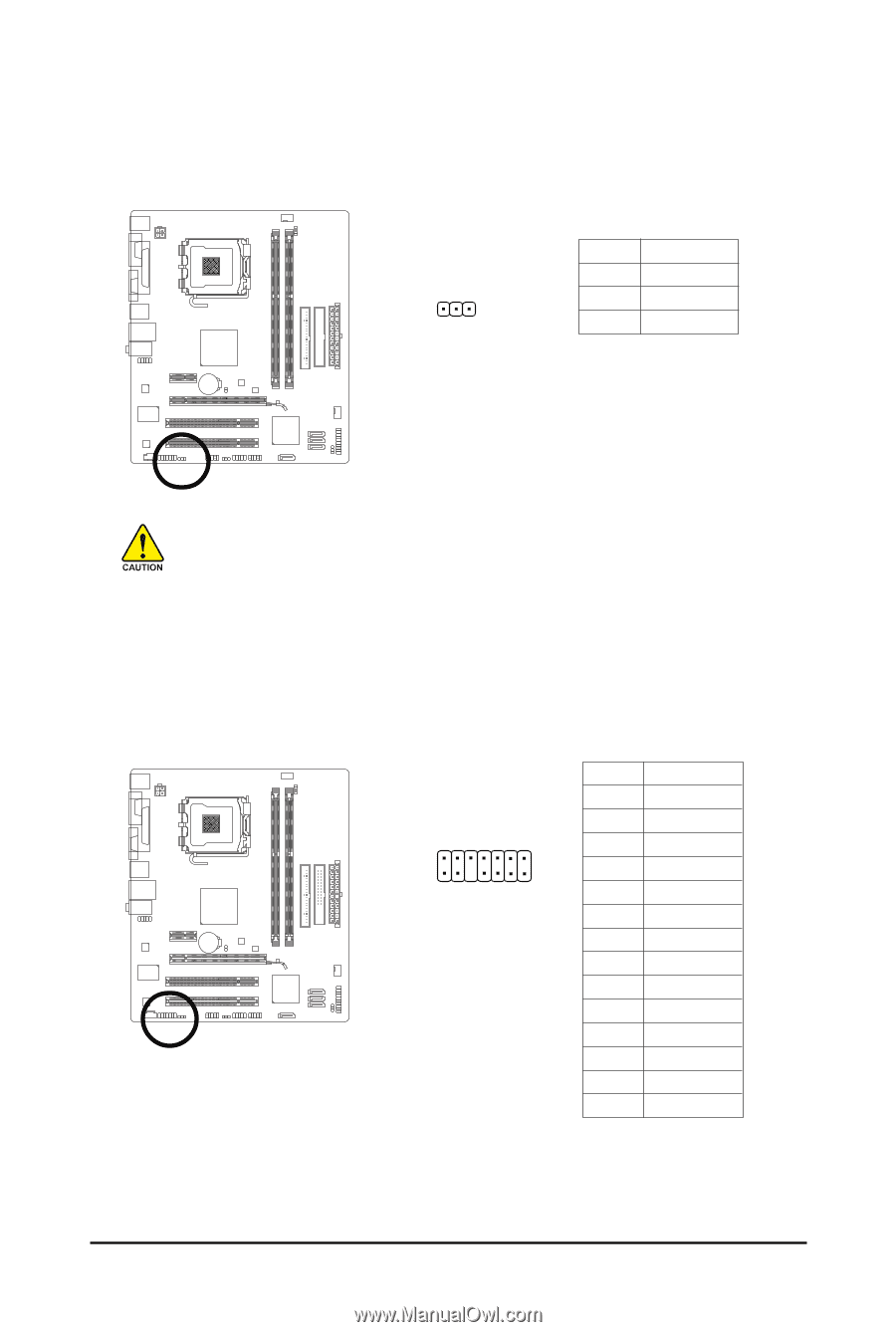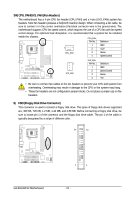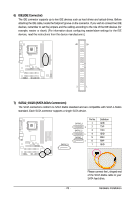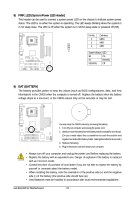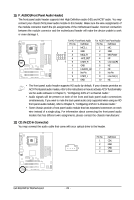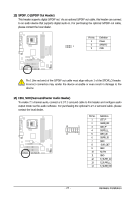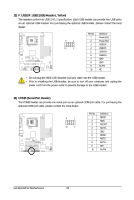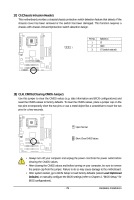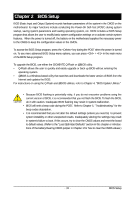Gigabyte GA-EG31M-S2 Manual - Page 27
SPDIF_O S/PDIF Out Header, HDA_SUR Surround/Center Audio Header
 |
View all Gigabyte GA-EG31M-S2 manuals
Add to My Manuals
Save this manual to your list of manuals |
Page 27 highlights
13) SPDIF_O (S/PDIF Out Header) This header supports digital S/PDIF out. Via an optional S/PDIF out cable, this header can connect to an audio device that supports digital audio in. For purchasing the optional S/PDIF out cable, please contact the local dealer. Pin No. Definition 1 Power 1 2 SPDIFO 3 GND Pin 1 (the red wire) of the S/PDIF out cable must align with pin 1 of the SPDIF_O header. Incorrect connection may render the device unusable or even result in damage to the device. 14) HDA_SUR (Surround/Center Audio Header) To enable 7.1-channel audio, connect a 5.1/7.1 surround cable to this header and configure audio output mode via the audio software. For purchasing the optional 5.1/7.1 surround cable, please contact the local dealer. Pin No. Definition 1 LEF_P 13 1 2 SURR_RR 3 CEN_P 4 SURR_LL 14 2 5 CEN_JD 6 SURR_JD 7 GND 8 -SUR_DET 9 GND 10 No Pin 11 GND 12 S_SURR_JD 13 S_SURR_LL 14 S_SURR_RR - 27 - Hardware Installation