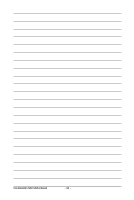Gigabyte GA-EG41M-US2H Manual - Page 34
Startup Screen
 |
View all Gigabyte GA-EG41M-US2H manuals
Add to My Manuals
Save this manual to your list of manuals |
Page 34 highlights
2-1 Startup Screen The following screens may appear when the computer boots. Motherboard Model BIOS Version Award Modular BIOS v6.00PG, An Energy Star Ally Copyright (C) 1984-2009, Award Software, Inc. EG41M-US2H F1a . . . . : BIOS Setup : XpressRecovery2 : Boot Menu : Qflash 03/09/2009-G41-ICH7-7A69PG0NC-00 Function Keys Function Keys: : BIOS Setup Press the key to enter BIOS Setup or to access the Q-Flash utility in BIOS Setup. : XpressRecovery2 If you have ever entered Xpress Recovery2 to back up hard drive data using the driver disk, the key can be used for subsequent access to Xpress Recovery2 during the POST. For more information, refer to Chapter 4, "Xpress Recovery2." : Boot Menu Boot Menu allows you to set the first boot device without entering BIOS Setup. In Boot Menu, use the up arrow key < > or the down arrow key < > to select the first boot device, then press to accept. To exit Boot Menu, press . The system will directly boot from the device configured in Boot Menu. Note: The setting in Boot Menu is effective for one time only. After system restart, the device boot order will still be based on BIOS Setup settings. You can access Boot Menu again to change the first boot device setting as needed. : Qflash Press the key to access the Q-Flash utility directly without having to enter BIOS Setup first. GA-EG41M-US2H Motherboard - 34 -