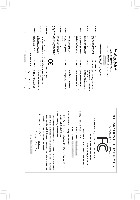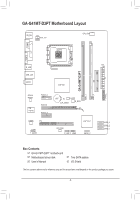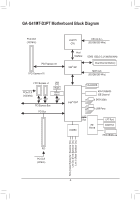- 4 -
Table of Contents
GA-G41MT-D3PT Motherboard Layout
...........................................................................
5
GA-G41MT-D3PT Motherboard Block Diagram
..............................................................
6
Chapter 1 Hardware Installation
.....................................................................................
7
1-1
Installation Precautions
....................................................................................
7
1-2
Product Specifications
......................................................................................
8
1-3
Installing the CPU and CPU Cooler
...............................................................
10
1-4
Installing the Memory
.....................................................................................
11
1-5
Installing an Expansion Card
.........................................................................
11
1-6
Back Panel Connectors
..................................................................................
12
1-7
Internal Connectors
........................................................................................
13
Chapter 2 BIOS Setup
..................................................................................................
20
2-1
Startup Screen
...............................................................................................
20
2-2
The Main Menu
..............................................................................................
20
2-3
MB Intelligent Tweaker(M.I.T.)
........................................................................
21
2-4
Standard CMOS Features
..............................................................................
27
2-5
Advanced BIOS Features
..............................................................................
28
2-6
Advanced Chipset Features
...........................................................................
30
2-7
Integrated Peripherals
....................................................................................
31
2-8
Power Management Setup
.............................................................................
33
2-9
PnP/PCI Configurations
.................................................................................
35
2-10
PC Health Status
............................................................................................
35
2-11
Load Fail-Safe Defaults
..................................................................................
36
2-12
Load Optimized Defaults
................................................................................
36
2-13
Set Supervisor/User Password
......................................................................
37
2-14
Save & Exit Setup
..........................................................................................
37
2-15
Exit Without Saving
........................................................................................
38
Chapter 3 Drivers Installation
........................................................................................
38