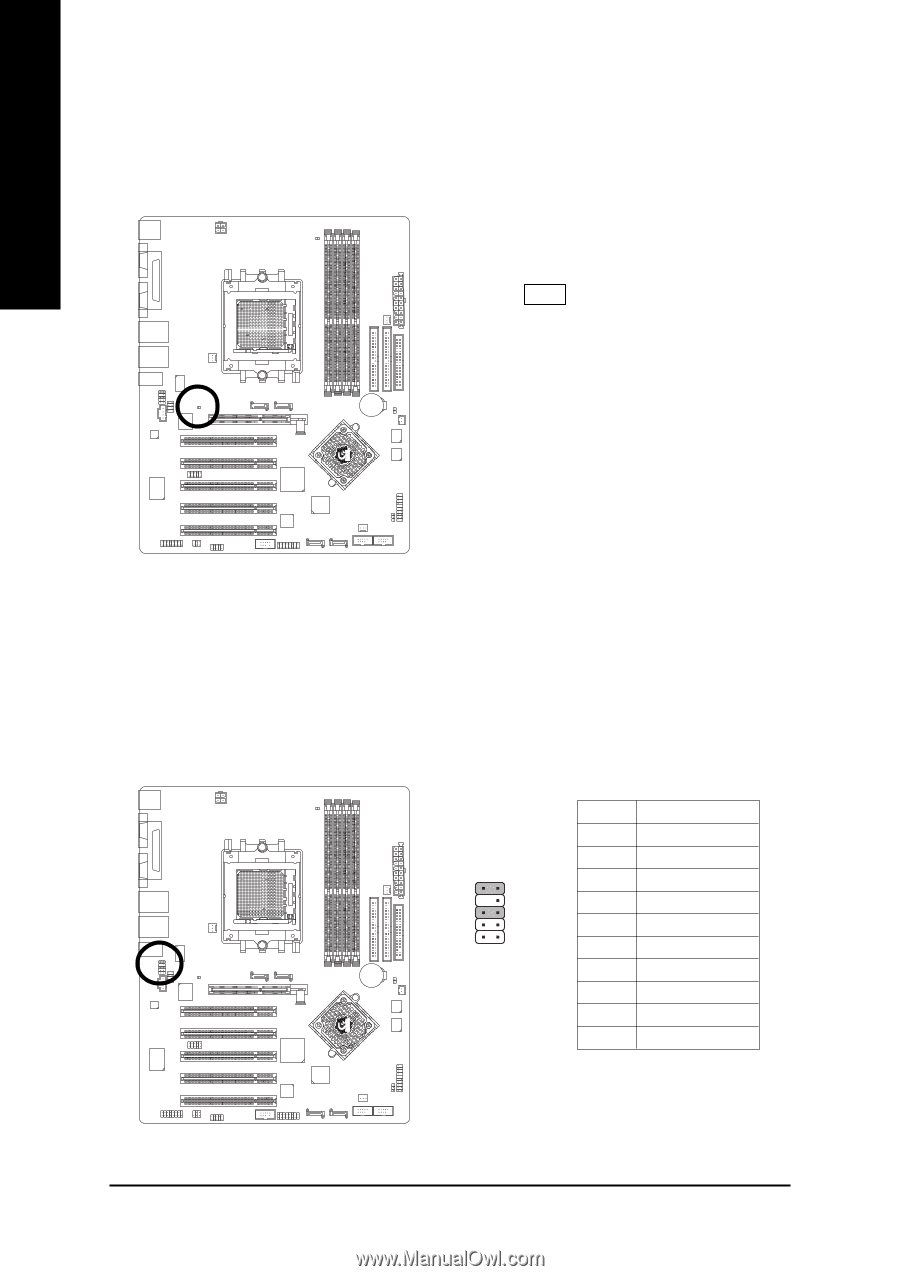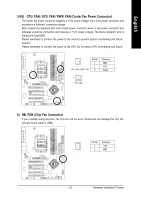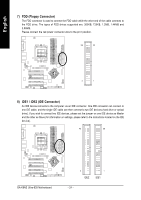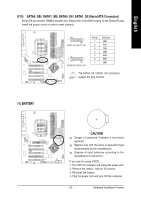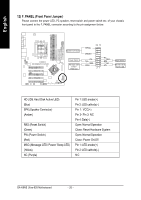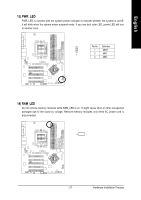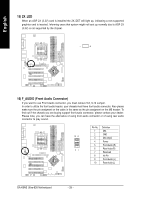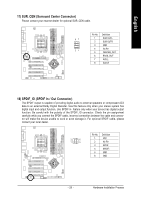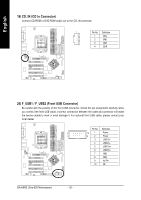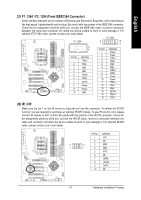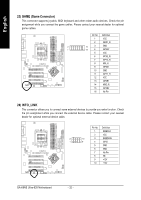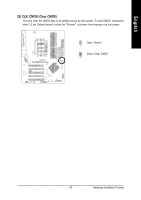Gigabyte GA-K8NS-ULTRA-939 User Manual - Page 28
X_LED, F_AUDIO Front Audio Connector
 |
View all Gigabyte GA-K8NS-ULTRA-939 manuals
Add to My Manuals
Save this manual to your list of manuals |
Page 28 highlights
English 15) 2X_LED When an AGP 2X (3.3V) card is installed the 2X_DET will light up, indicating a non-supported graphics card is inserted. Informing users that system might not boot up normally due to AGP 2X (3.3V) is not supported by the chipset. + _ 16) F_AUDIO (Front Audio Connector) If you want to use Front Audio connector, you must remove 5-6, 9-10 Jumper. In order to utilize the front audio header, your chassis must have front audio connector. Also please make sure the pin assigment on the cable is the same as the pin assigment on the MB header. To find out if the chassis you are buying support front audio connector, please contact your dealer. Please note, you can have the alternative of using front audio connector or of using rear audio connector to play sound. 10 9 21 Pin No. 1 2 3 4 5 6 7 8 9 10 Definition MIC GND MIC_BIAS Power Front Audio (R) Rear Audio (R) Reserved No Pin Front Audio (L) Rear Audio (L) GA-K8NS Ultra-939 Motherboard - 28 -