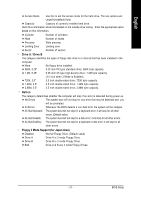Gigabyte GA-K8NS User Manual - Page 33
Password Check, Init Display First
 |
View all Gigabyte GA-K8NS manuals
Add to My Manuals
Save this manual to your list of manuals |
Page 33 highlights
English Password Check Setup The system will boot but will not access to Setup page if the correct password is not entered at the prompt. (Default value) System The system will not boot and will not access to Setup page if the correct password is not entered at the prompt. Init Display First This feature allows you to select the first initiation of the monitor display from which card when you install an AGP card and a PCI VGA card on the motherboard. AGP Set Init display first to AGP. (Default value) PCI slot Set Init display first to PCI. - 33 - BIOS Setup

BIOS Setup
- 33 -
English
Password Check
Setup
The system will boot but will not access to Setup page if the correct password is not
entered at the prompt. (Default value)
System
The system will not boot and will not access to Setup page if the correct password
is not entered at the prompt.
Init Display First
This feature allows you to select the first initiation of the monitor display from which card when you
install an AGP card and a PCI VGA card on the motherboard.
AGP
Set Init display first to AGP. (Default value)
PCI slot
Set Init display first to PCI.