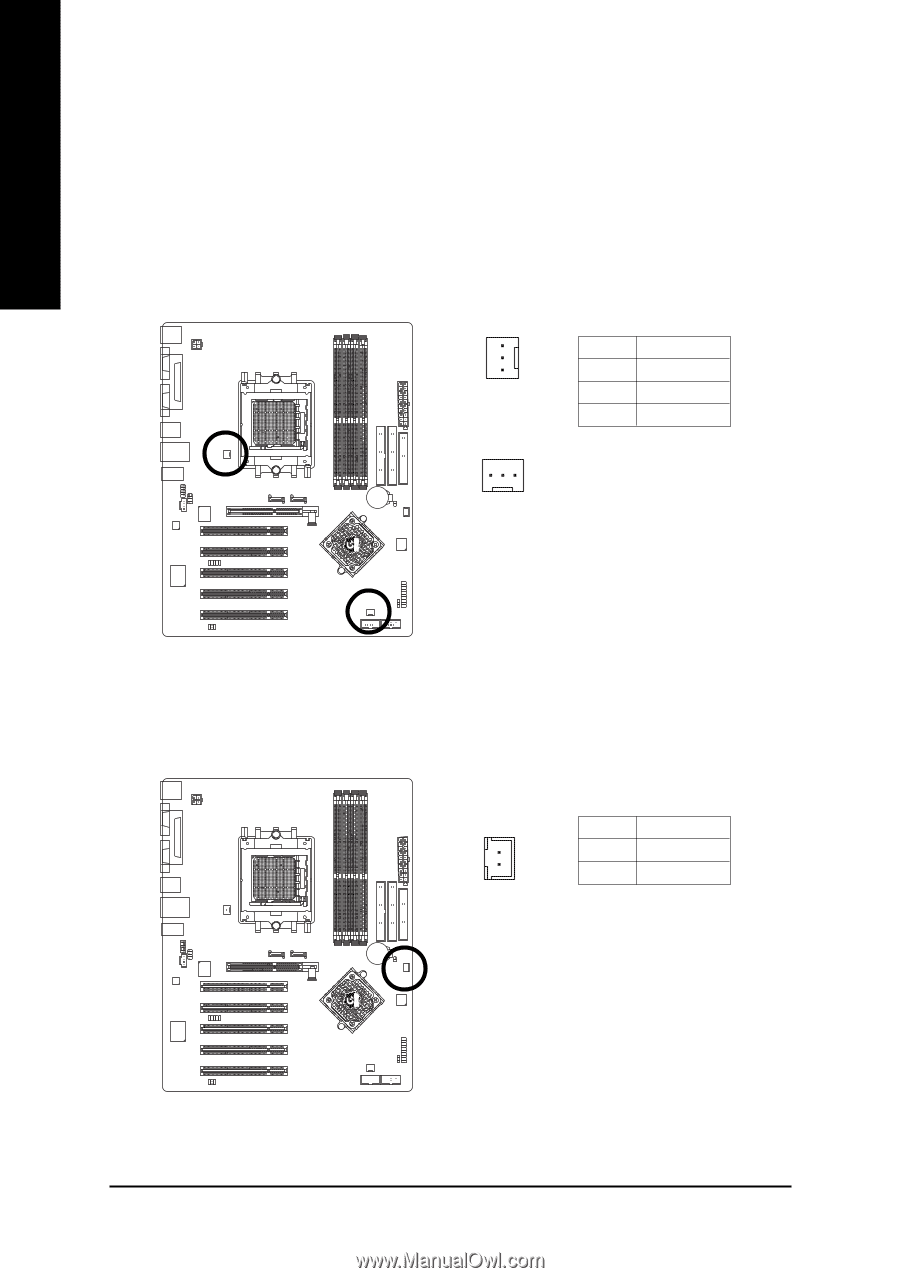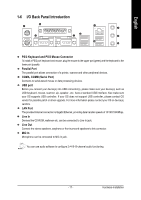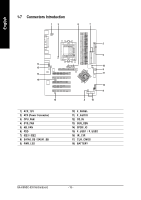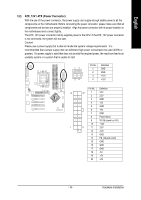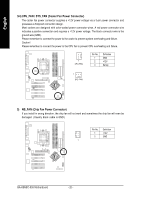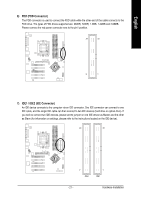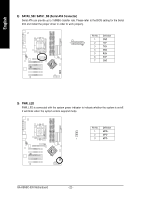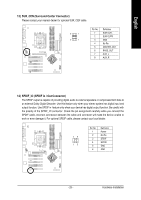Gigabyte GA-K8NSC-939 User Manual - Page 20
CPU_FAN / SYS_FAN Cooler Fan Power Connector, NB_FAN Chip Fan Power Connector
 |
View all Gigabyte GA-K8NSC-939 manuals
Add to My Manuals
Save this manual to your list of manuals |
Page 20 highlights
English 3/4) CPU_FAN / SYS_FAN (Cooler Fan Power Connector) The cooler fan power connector supplies a +12V power voltage via a 3-pin power connector and possesses a foolproof connection design. Most coolers are designed with color-coded power connector wires. A red power connector wire indicates a positive connection and requires a +12V power voltage. The black connector wire is the ground wire (GND). Please remember to connect the power to the cooler to prevent system overheating and failure. Caution! Please remember to connect the power to the CPU fan to prevent CPU overheating and failure. 1 CPU_FAN Pin No. 1 2 3 Definition GND +12V Sense 1 SYS_FAN 5) NB_FAN (Chip Fan Power Connector) If you install in wrong direction, the chip fan will not work and sometimes the chip fan will even be damaged. (Usually black cable is GND.) Pin No. Definition 1 +12V 2 GND 1 GA-K8NSC-939 Motherboard - 20 -