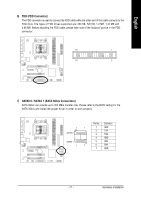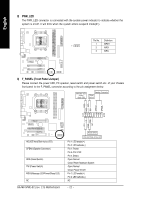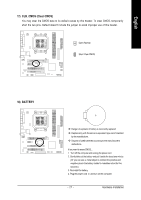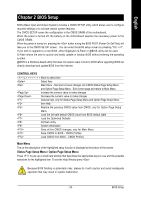Gigabyte GA-M61VME-S2 Manual - Page 26
COMB COMB Connector, CI Chassis Intrusion, Case Open
 |
UPC - 818313003164
View all Gigabyte GA-M61VME-S2 manuals
Add to My Manuals
Save this manual to your list of manuals |
Page 26 highlights
English 15) COMB (COMB Connector) Be careful with the polarity of the COMB connector. Check the pin assignments while you connect the COMB cable. Please contact your nearest dealer for optional COMB cable. Pin No. Definition 1 NDCDB- 2 NSINB 3 NSOUTB 9 1 4 NDTRB- 5 GND 10 2 6 NDSRB- 7 NRTSB- 8 NCTSB- 9 NRIB- 10 No Pin 16) CI (Chassis Intrusion, Case Open) This 2-pin connector allows your system to detect if the chassis cover is removed. You can check the "Case Opened" status in BIOS Setup. Pin No. Definition 1 1 Signal 2 GND GA-M61VME-S2 (rev. 2.0) Motherboard - 26 -
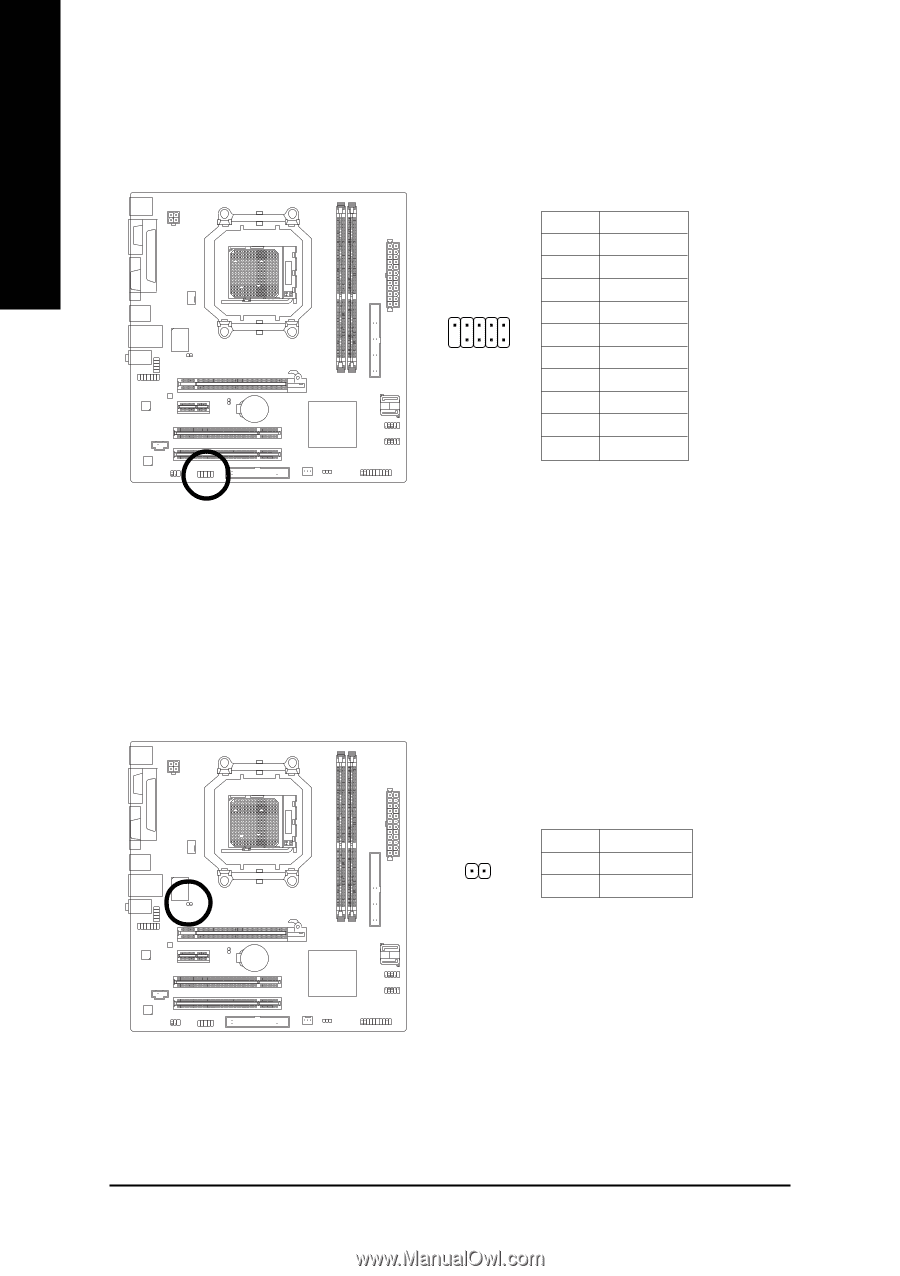
GA-M61VME-S2 (rev. 2.0) Motherboard
- 26 -
English
15)
COMB (COMB Connector)
Be careful with the polarity of the COMB connector. Check the pin assignments while you connect
the COMB cable. Please contact your nearest dealer for optional COMB cable.
16)
CI (Chassis Intrusion, Case Open)
This 2-pin connector allows your system to detect if the chassis cover is removed. You can check
the "Case Opened"
status in BIOS Setup.
Pin No.
Definition
1
Signal
2
GND
1
10
9
2
1
Pin No.
Definition
1
NDCDB-
2
NSINB
3
NSOUTB
4
NDTRB-
5
GND
6
NDSRB-
7
NRTSB-
8
NCTSB-
9
NRIB-
10
No Pin