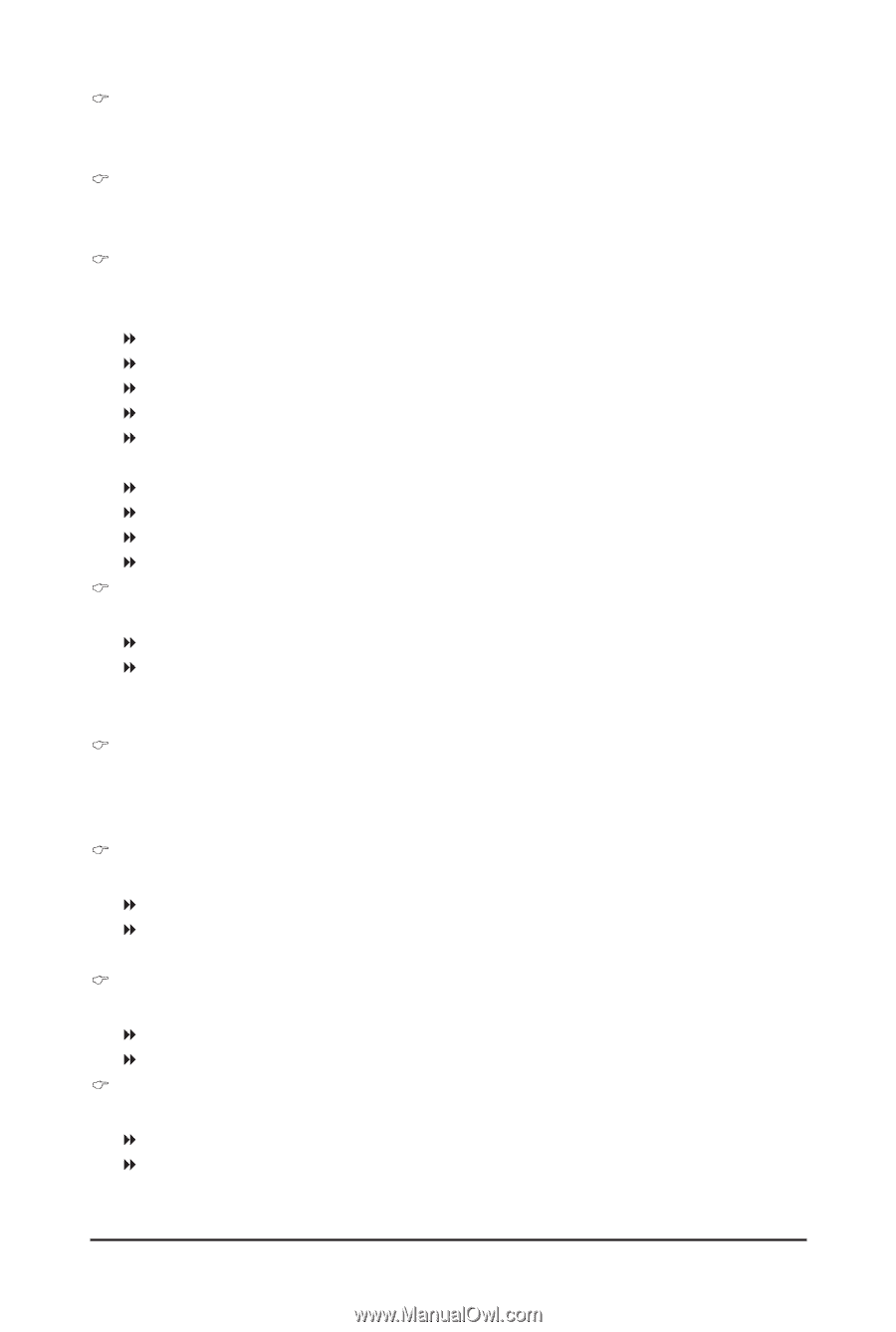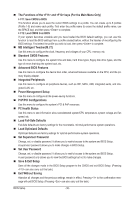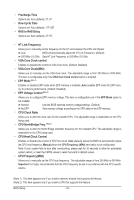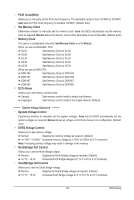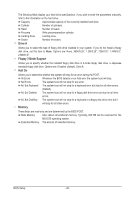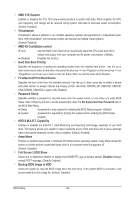Gigabyte GA-MA785G-UD3H Manual - Page 43
PCIE ClockMHz, Set Memory Clock, DCTs Mode, System Voltage Control, NorthBridge Volt Control, Manual - am3 am2 am2
 |
UPC - 818313008305
View all Gigabyte GA-MA785G-UD3H manuals
Add to My Manuals
Save this manual to your list of manuals |
Page 43 highlights
PCIE Clock(MHz) Allows you to manually set the PCIe clock frequency. The adjustable range is from 100 MHz to 200 MHz. Auto sets the PCIe clock frequency to standard 100 MHz. (Default: Auto) Set Memory Clock Determines whether to manually set the memory clock. Auto lets BIOS automatically set the memory clock as required. Manual allows the memory clock control item below to be configurable. (Default: Auto) Memory Clock This option is configurable only when Set Memory Clock is set to Manual. When you use an AM3/AM2+ CPU: X2.00 Sets Memory Clock to X2.00. X2.66 Sets Memory Clock to X2.66. X3.33 Sets Memory Clock to X3.33. X4.00 Sets Memory Clock to X4.00. X5.33 Sets Memory Clock to X5.33. When you use an AM2 CPU: DDR 400 Sets Memory Clock to DDR 400. DDR 533 Sets Memory Clock to DDR 533. DDR 667 Sets Memory Clock to DDR 667. DDR 800 Sets Memory Clock to DDR 800. DCTs Mode Allows you to set memory control mode. Ganged Sets memory control mode to single dual-channel. Unganged Sets memory control mode to two single-channel. (Default) ******** System Voltage Optimized ******** System Voltage Control Determines whether to manually set the system voltages. Auto lets the BIOS automatically set the system voltages as required. Manual allows all voltage control items below to be configurable. (Default: Auto) DDR2 Voltage Control Allows you to set memory voltage. Normal Supplies the memory voltage as required. (Default) +0.100V ~ +0.500V Increases memory voltage by 0.100V to 0.500V at 0.1V increment. Note: Increasing memory voltage may result in damage to the memory. NorthBridge Volt Control Allows you to set the North Bridge voltage. Normal Supplies the North Bridge voltage as required. (Default) +0.1V ~ +0.3V Increases North Bridge voltage by 0.1V to 0.3V at 0.1V increment. SouthBridge Volt Control Allows you to set the South Bridge voltage. Normal Supplies the South Bridge voltage as required. (Default) +0.1V ~ +0.3V Increases South Bridge voltage by 0.1V to 0.3V at 0.1V increment. - 43 - BIOS Setup