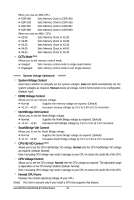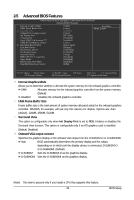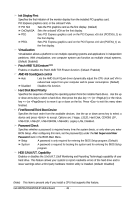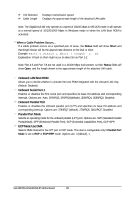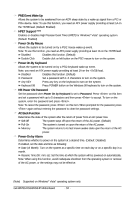Gigabyte GA-MA78G-DS3HP Manual - Page 47
Away Mode, Full Screen LOGO Show, Dual BIOS Recovery Source
 |
View all Gigabyte GA-MA78G-DS3HP manuals
Add to My Manuals
Save this manual to your list of manuals |
Page 47 highlights
Away Mode Enables or disables Away Mode in Windows XP Media Center operating system. Away Mode allows the system to silently perform unattended tasks while in a low-power mode that appears off (Default: Disabled) Full Screen LOGO Show Allows you to determine whether to display the GIGABYTE Logo at system startup. Disabled displays normal POST message. (Default: Enabled) Dual BIOS Recovery Source If the main BIOS is corrupted, selects whether to recover the BIOS from the backup BIOS or from the HPA in the hard drive. (Default: HPA) - 47 - BIOS Setup
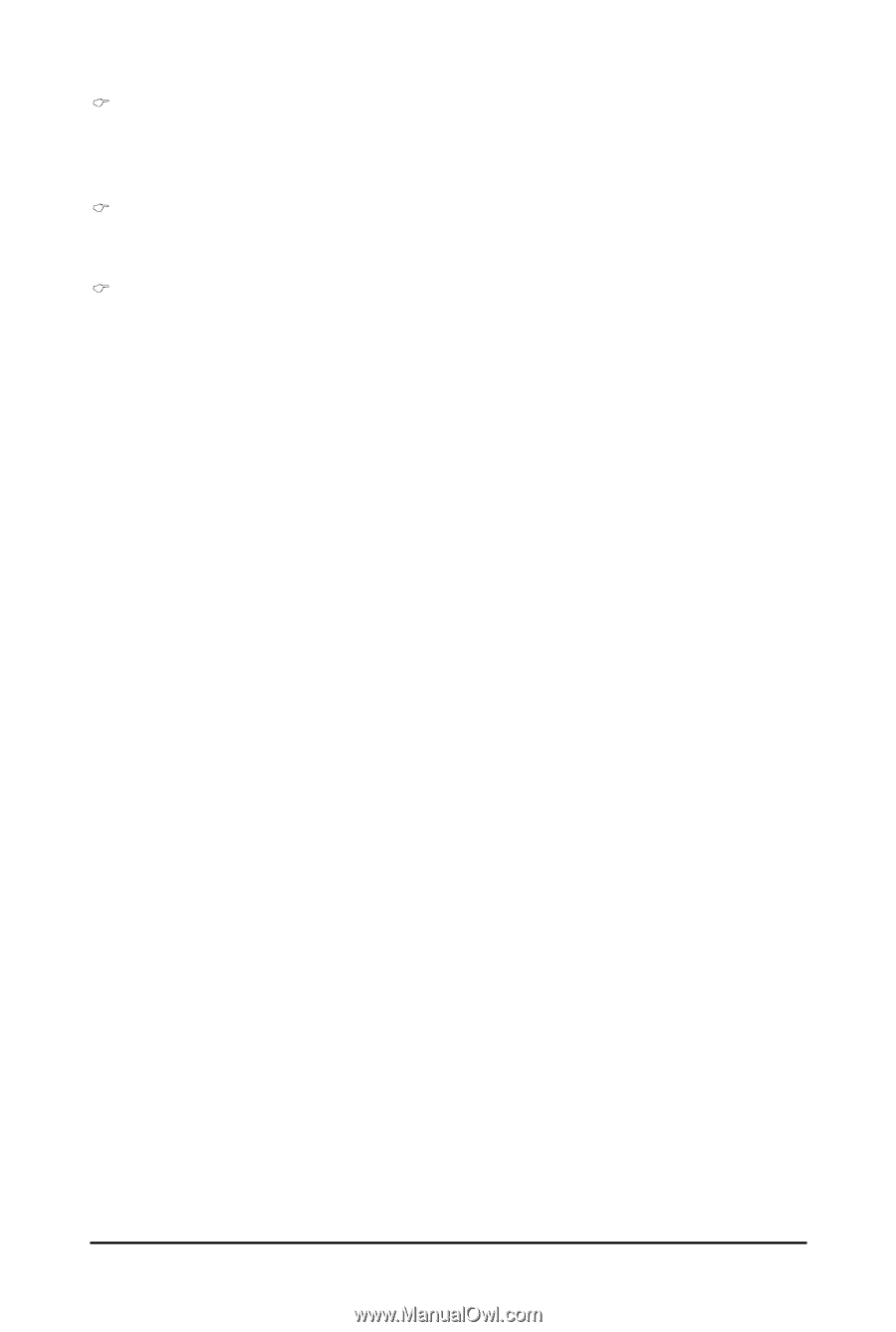
- 47 -
BIOS Setup
Away Mode
Enables or disables Away Mode in Windows XP Media Center operating system. Away Mode
allows the system to silently perform unattended tasks while in a low-power mode that appears off
(Default: Disabled)
Full Screen LOGO Show
Allows you to determine whether to display the GIGABYTE Logo at system startup.
Disabled
displays normal POST message. (Default: Enabled)
Dual BIOS Recovery Source
If the main BIOS is corrupted, selects whether to recover the BIOS from the backup BIOS or from
the HPA in the hard drive. (Default: HPA)