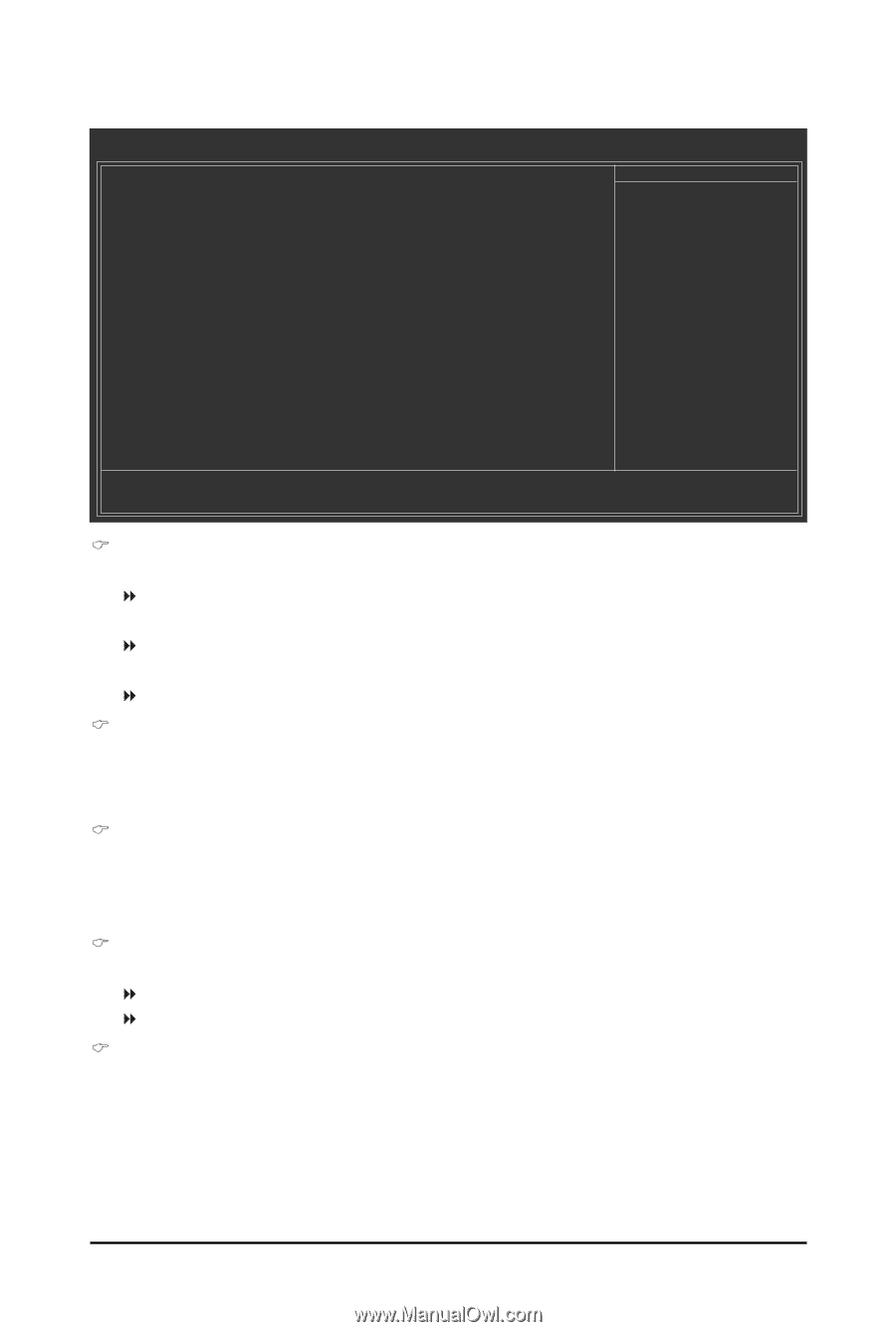Gigabyte GA-MA78GPM-UD2H Manual - Page 45
Internal Graphics Mode, UMA Frame Buffer Size, Surround View, Onboard VGA output connect, AMD C1E
 |
View all Gigabyte GA-MA78GPM-UD2H manuals
Add to My Manuals
Save this manual to your list of manuals |
Page 45 highlights
2-5 Advanced BIOS Features CMOS Setup Utility-Copyright (C) 1984-2008 Award Software Advanced BIOS Features Internal Graphics Mode UMA Frame Buffer Size x Surround View Onboard VGA output connect AMD C1E Support Virtualization Patch AMD TLB Erratum (Note) AMD K8 Cool&Quiet control Hard Disk Boot Priority First Boot Device Second Boot Device Third Boot Device Password Check HDD S.M.A.R.T. Capability Away Mode Init Display First [UMA+SidePort] [Auto] Disabled [D-SUB/DVI] [Software SMI] [Disabled] [Enabled] [Auto] [Press Enter] [Floppy] [Hard Disk] [CDROM] [Setup] [Disabled] [Disabled] [PCI Slot] Item Help Menu Level Move Enter: Select F5: Previous Values +/-/PU/PD: Value F10: Save F6: Fail-Safe Defaults ESC: Exit F1: General Help F7: Optimized Defaults Internal Graphics Mode Allows you to determine whether to allocate the system memory for the onboard graphics controller. UMA Allocates memory for the onboard graphics controller from the system memory. UMA+SidePort Allocates memory for the onboard graphics controller from the system memory and SidePort memory. (Default) Disabled Disables the onboard graphics controller. UMA Frame Buffer Size Frame buffer size is the total amount of system memory allocated solely for the onboard graphics controller. MS-DOS, for example, will use only this memory for display. Options are: Auto (default), 128MB, 256MB, 512MB. Surround View This option is configurable only when Init Display First is set to PEG. Enables or disables the Surround View function. This option is configurable only if an ATI graphics card is installed. (Default: Disabled) Onboard VGA output connect Specifies the graphics display of the onboard VGA output from the D-SUB/DVI-D or D-SUB/HDMI. D-SUB/DVI Sets the D-SUB/DVI-D as the graphics display. (Default) D-SUB/HDMI Sets the D-SUB/HDMI as the graphics display. AMD C1E Support Enables or disables the C1E CPU power-saving function in system halt state. When set to Software SMI, the CPU core frequency and voltage will be reduced during system halt state to decrease power consumption. (Default: Software SMI) (Note) This item is present only if you install a CPU that supports this feature. - 45 - BIOS Setup