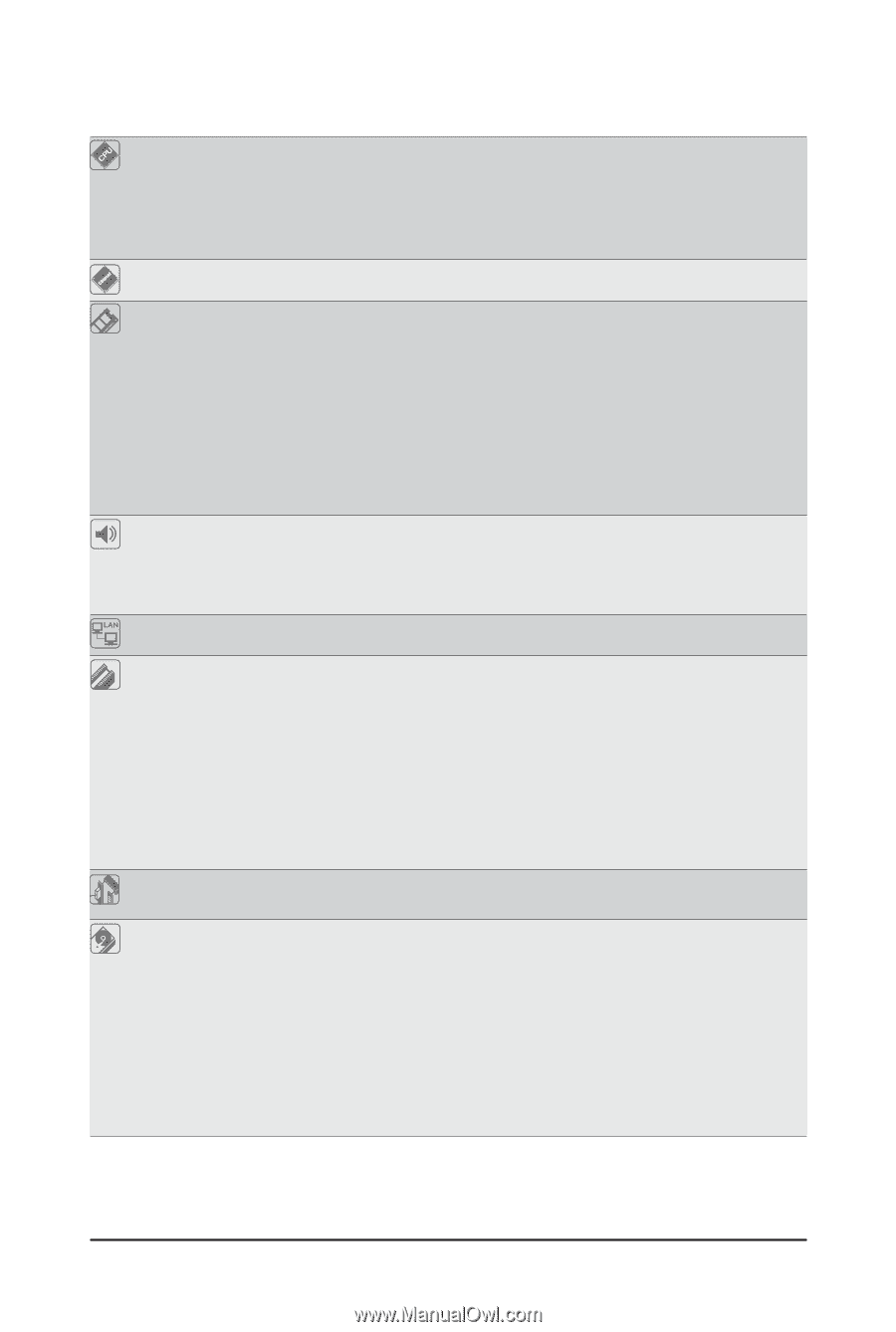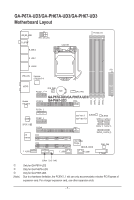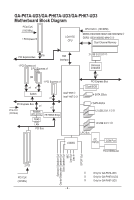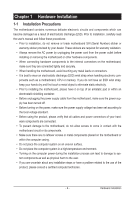Gigabyte GA-P67A-UD3 Manual - Page 10
Product Specifications, x SATA 3Gb/s connectors SATA2_2, SATA2_3 - supported cpu
 |
UPC - 818313012357
View all Gigabyte GA-P67A-UD3 manuals
Add to My Manuals
Save this manual to your list of manuals |
Page 10 highlights
1-2 Product Specifications CPU Support for Intel® Core™ i7 processors/Intel® Core™ i5 processors/ Intel® Core™ i3 processors/Intel® Pentium® processors//Intel® Celeron® processors in the LGA1155 package (Go to GIGABYTE's website for the latest CPU support list.) L3 cache varies with CPU Chipset Intel® P67j/H67kl Express Chipset Memory Audio 4 x 1.5V DDR3 DIMM sockets supporting up to 16 GB of system memory * Due to Windows 32-bit operating system limitation, when more than 4 GB of physical memory is installed, the actual memory size displayed will be less than 4 GB. Dual channel memory architecture Support for DDR3 2133/1866/1600/1333/1066 MHz memory modulesj Support for DDR3 1333/1066/800 MHz memory moduleskl Support for non-ECC memory modules Support for Extreme Memory Profile (XMP) memory modules (Go to GIGABYTE's website for the latest supported memory speeds and memory modules.) Realtek ALC892 codec High Definition Audio 2/4/5.1/7.1-channel Support for S/PDIF Out LAN 1 x Realtek RTL8111E chip (10/100/1000 Mbit) Expansion Slots 1 x PCI Express x16 slot, running at x16 (PCIEX16) * For optimum performance, if only one PCI Express graphics card is to be installed, be sure to install it in the PCIEX16 slot. 1 x PCI Express x16 slot, running at x4 (PCIEX4) * When the PCIEX1_2 or PCIEX1_3 slot is populated with an expansion card, the PCIEX4 slot will operate at up to x1 mode. 3 x PCI Express x1 slots (All PCI Express slots conform to PCI Express 2.0 standard.) 2 x PCI slots Multi-Graphics Support for ATI CrossFireX™ Technology * The PCIEX16 slot operates at up to x4 mode when ATI CrossFireX™ is enabled. Storage Interface Chipset: - 2 x SATA 6Gb/s connectors (SATA3_0, SATA3_1) supporting up to 2 SATA 6Gb/s devices - 4 x SATA 3Gb/s connectors (SATA2_2, SATA2_3, SATA2_4, SATA2_5) supporting up to 4 SATA 3Gb/s devices - Support for SATA RAID 0, RAID 1, RAID 5, and RAID 10 * When a RAID set is built across the SATA 6Gb/s and SATA 3Gb/s channels, the system performance of the RAID set may vary depending on the devices being con- nected. j k l Only for GA-P67A-UD3 Only for GA-PH67A-UD3 Only for GA-PH67-UD3 Hardware Installation - 10 -