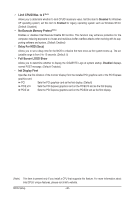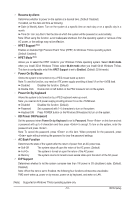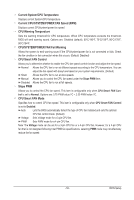Gigabyte GA-P67A-UD3P Manual - Page 49
Back Panel Renesas D720200 USB Controller, USB Connectors
 |
View all Gigabyte GA-P67A-UD3P manuals
Add to My Manuals
Save this manual to your list of manuals |
Page 49 highlights
Onboard LAN Boot ROM Allows you to decide whether to activate the boot ROM integrated with the onboard LAN chip. (Default: Disabled) R_USB30 Controller (Back Panel Renesas D720200 USB Controller, USB Connectors on the Back Panel) Enables or disables the back panel Renesas D720200 USB controller. (Default: Enabled) R_USB30 Turbo (Back Panel Renesas D720200 USB Controller, USB Connectors on the Back Panel) Enables or disables the Turbo USB mode for the back panel Renesas D720200 USB controller. The actual performance may vary depending on the number of devices being installed. (Default: Disabled) F_USB30 Controller (Front Panel Renesas D720200 USB Controller, USB Connectors on the Front Panel) Enables or disables the front panel Renesas D720200 USB controller. (Default: Enabled) Onboard Serial Port 1 Enables or disables the first serial port and specifies its base I/O address and corresponding interrupt. Options are: Auto, 3F8/IRQ4 (default), 2F8/IRQ3, 3E8/IRQ4, 2E8/IRQ3, Disabled. - 49 - BIOS Setup