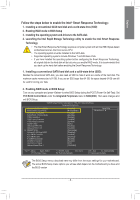Gigabyte GA-Z68XP-UD4 Manual - Page 2
Launching the Intel Rapid Storage Technology utility to enable the Intel Smart Response - drivers
 |
UPC - 818313013040
View all Gigabyte GA-Z68XP-UD4 manuals
Add to My Manuals
Save this manual to your list of manuals |
Page 2 highlights
English 3. Installing the operating system and drivers to the SATA disk: After setting the BIOS, you can begin to install the operating system. After the installation is complete, use the "Xpress Install" function of the motherboard driver disk to install all motherboard drivers, including the Intel Rapid Storage Technology driver. Make sure the Intel Rapid Storage Technology driver version is 10.5 or above. 4. Launching the Intel Rapid Storage Technology utility to enable the Intel Smart Response Technology: Step 1: After completing the steps above and restarting your system, find the IRST icon in the notification area and double-click it to open the Intel Rapid Storage Technology utility. - 2 -

- 2 -
- 2 -
English
Installing the operating system and drivers to the SATA disk:
3.
After setting the BIOS, you can begin to install the operating system. After the installation is complete, use
the "Xpress Install" function of the motherboard driver disk to install all motherboard drivers, including the
Intel Rapid Storage Technology driver.
Launching the Intel Rapid Storage Technology utility to enable the Intel Smart Response
4.
Technology:
Step 1:
After completing the steps above and restarting your system,
fi
nd the IRST icon
in the noti
fi
cation area
and double-click it to open the Intel Rapid Storage Technology utility.
Make sure the Intel Rapid Storage Technology driver version is 10.5 or above.