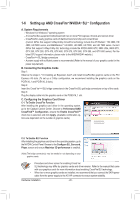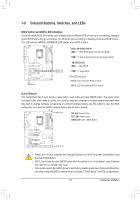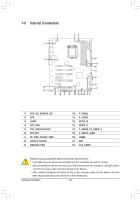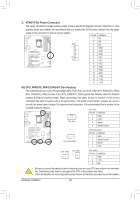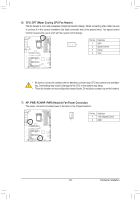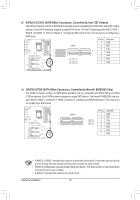Gigabyte GA-Z87X-UD7 TH User Manual - Page 25
Onboard Voltage Measurement Module, Users can use a multimeter to measure component voltages
 |
View all Gigabyte GA-Z87X-UD7 TH manuals
Add to My Manuals
Save this manual to your list of manuals |
Page 25 highlights
F_USB3F_F _ _ _ 3_ _ 3_ _ 3_ _ 3_ _ 3_ _ 3_ B _U _ S_ _ B _ S B_ B _ B SSSSSS SS F_ _S _S _S _S _S _S _S _S F_ F_ F_ F_ F_ F_ F_ F_ 1 234 1 234 1 234 1 234 1 234 1 234 1 234 1 234 F_USB3F0_USB3F0_USB3F0_USB3F0_USB3F0_USB3F0_USB3F0_USF_B3U0 F_ U F_ U F_ U F_ U F_ U F_ U F_ U S 3 S 3 S 3 S 3 S 3B SS S 3B SSSS B3 SSSS 3B SSS B SSS B SSS UB SSS BU SSS U S U B SS B SS B SS B SS B SS B SS B SS B SS B_ B_ B_ B_ B_ B_ B_ B_ 1 234 1 23 U 1 234 1 234 1 234 1 234 1 234 1 234 1 234 1 234 U 1 23 1 U 1 23 1 234 1 234 1 234 1 234 1 234 1 234 1 234 1 234 1 23 1 1 23 1 1 23 1 1 23 1 1 23 1 1 23 1 1 23 1 1 23 1 1 23 1 234 1 23 1 1 23 1 1 234 1 23 1 1 23 1 1 1 234 1 23 U 1 23 Onboard Voltage Measurement Mo1 dule 1 23 1 1 1 234 1 23 1 23 Users can use a multimeter to measure c1omponent voltages, including VRIN, VIO, VSA, VAXG, VIOA, VRING, 1 23 1 1 1 234 1 23 1 23 VDIMM, and VCORE. You can employ on1 e of the following two ways to measure component voltages. 1 23 1 1 1 234 1 23 1 1 23 1 23 1 234 1 1 1 23 1 1 1 Pin 1 1 Pin 1 Pin 1 VRIN 1 23 VIOD VSA 1 23 1 23 Pin No. Definition 1 Power 2 GND 1 1 Pin 1 VAXG SSSSSS SS Pin 1 VIOA Pin 1 VRING Pin 1 VDIMM Pin 1 VCORE Method I (Using the included voltage measurement cable): Steps: Connect the included voltage measurement cable to a voltage measurement header and your multimeter as shown. Please note the red wire is the positive and must be connected to the pin 1 (Power). Method II (Connecting the multimeter directly): Steps: Connect the red lead of the multimeter to the pin 1 (Power) of a voltage measurement point and the black lead to the pin 2 (ground). - 25 - Hardware Installation